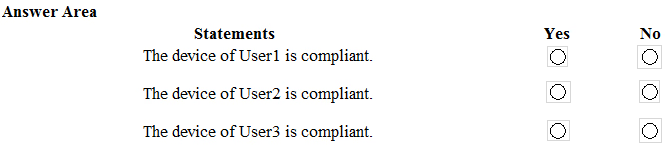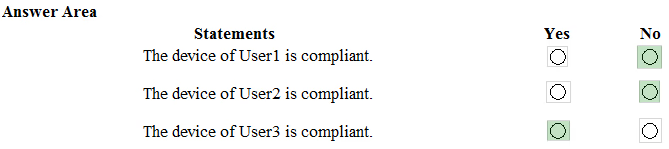HOTSPOT -
You create two device compliance policies for Android devices as shown in the following table.
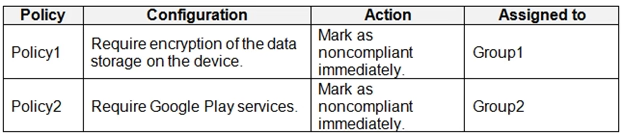
You have the Android devices shown in the following table.
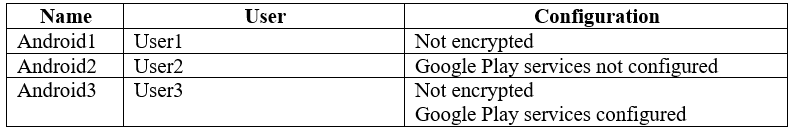
The users belong to the groups shown in the following table.
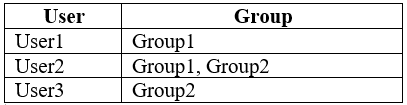
The users enroll their device in Microsoft Endpoint Manager.
For each of the following statements, select Yes if the statement is true. Otherwise, select No.
NOTE: Each correct selection is worth one point.
Hot Area: