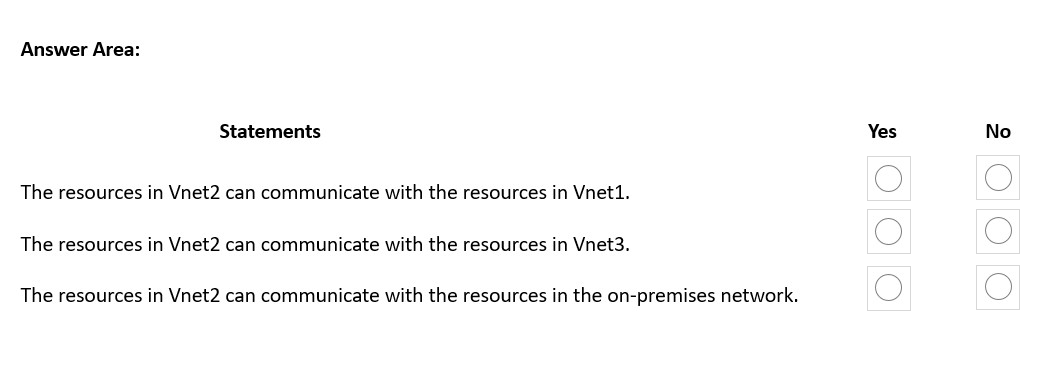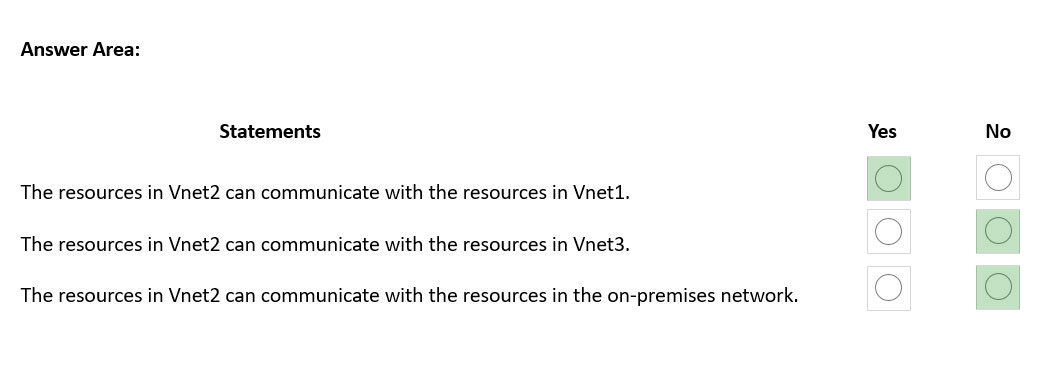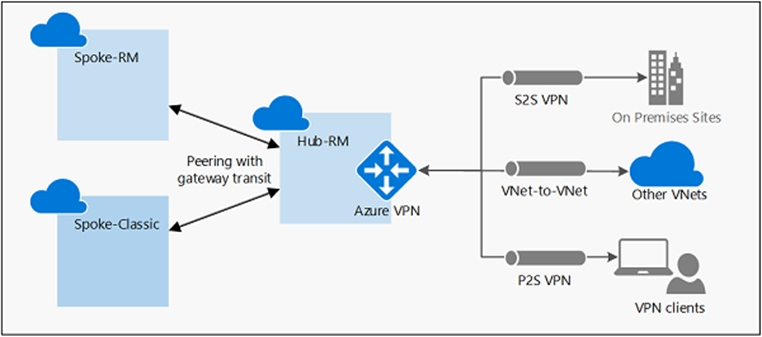HOTSPOT -
You have the hybrid network shown in the Network Diagram exhibit.
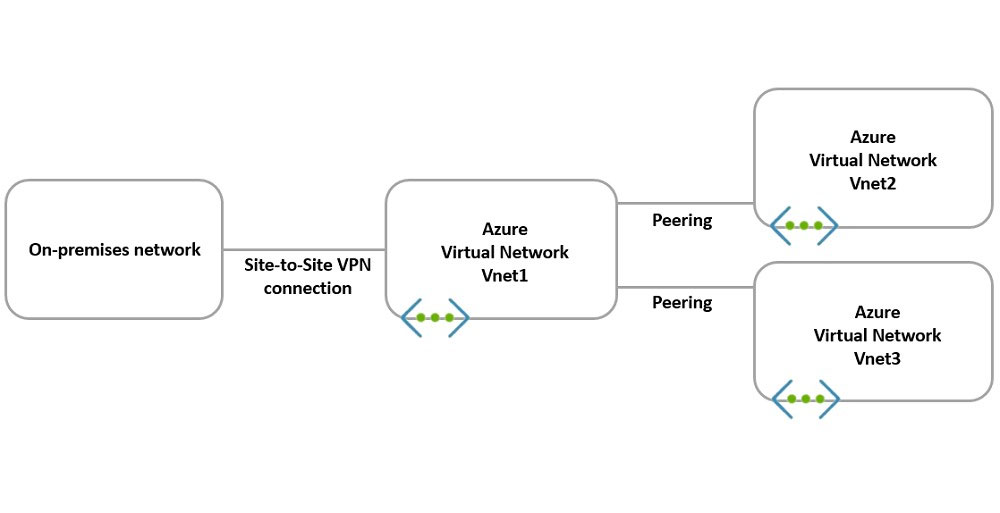
You have a peering connection between Vnet1 and Vnet2 as shown in the Peering-Vnet1-Vnet2 exhibit.
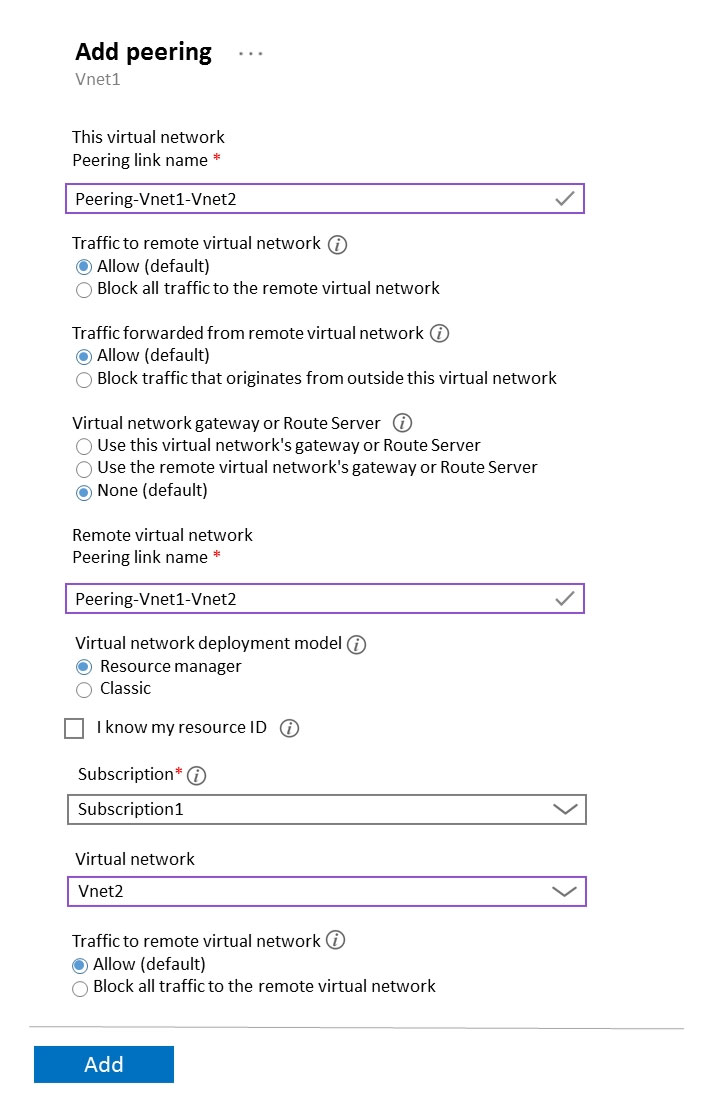
You have a peering connection between Vnet1 and Vnet3 as shown in the Peering-Vnet1-Vnet3 exhibit.
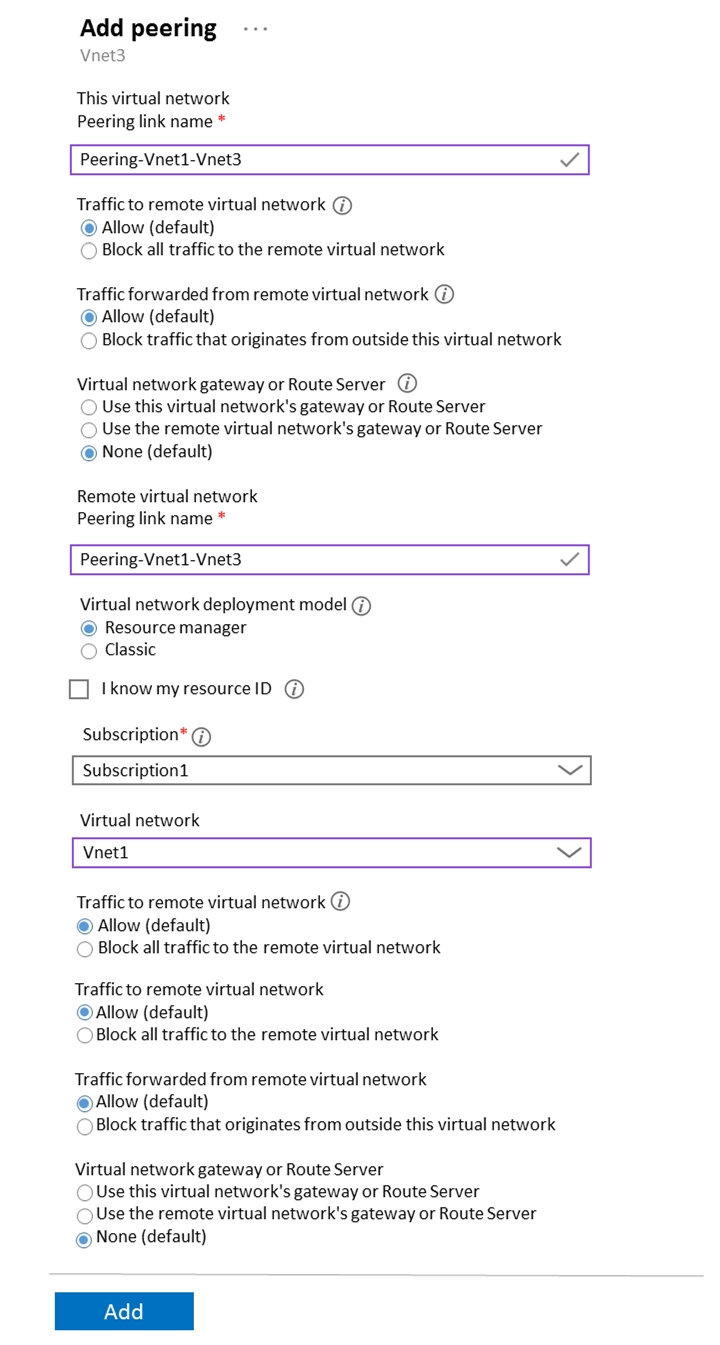
For each of the following statements, select Yes if the statement is true. Otherwise, select No.
NOTE: Each correct selection is worth one point.
Hot Area: