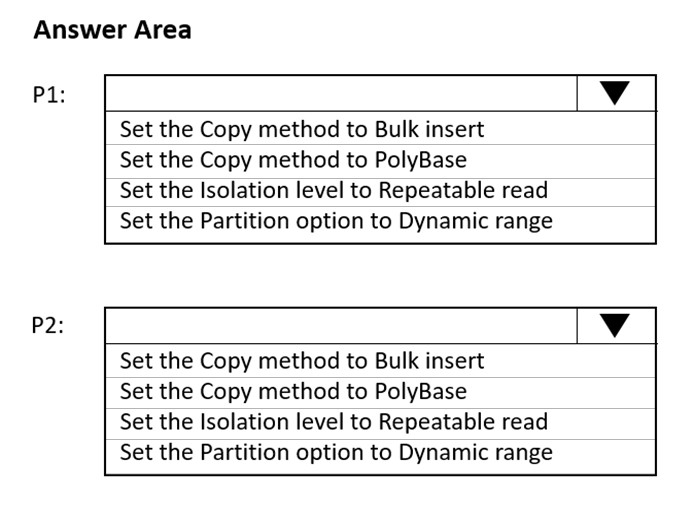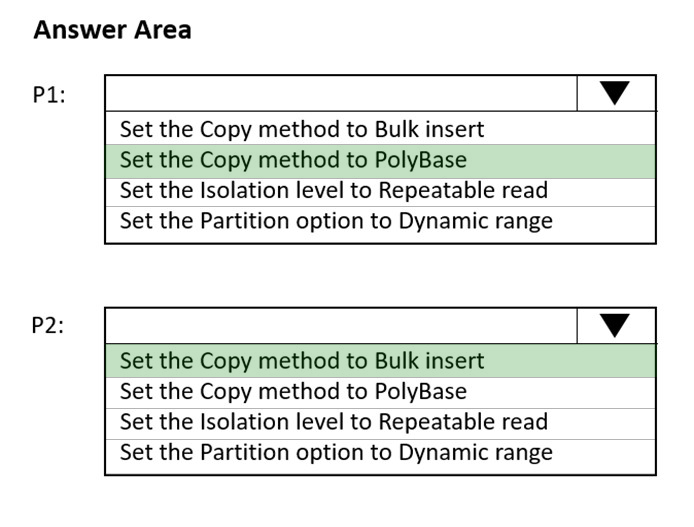HOTSPOT -
You have an Azure Data Factory instance named ADF1 and two Azure Synapse Analytics workspaces named WS1 and WS2.
ADF1 contains the following pipelines:
✑ P1: Uses a copy activity to copy data from a nonpartitioned table in a dedicated SQL pool of WS1 to an Azure Data Lake Storage Gen2 account
✑ P2: Uses a copy activity to copy data from text-delimited files in an Azure Data Lake Storage Gen2 account to a nonpartitioned table in a dedicated SQL pool of WS2
You need to configure P1 and P2 to maximize parallelism and performance.
Which dataset settings should you configure for the copy activity if each pipeline? To answer, select the appropriate options in the answer area.
NOTE: Each correct selection is worth one point.
Hot Area: