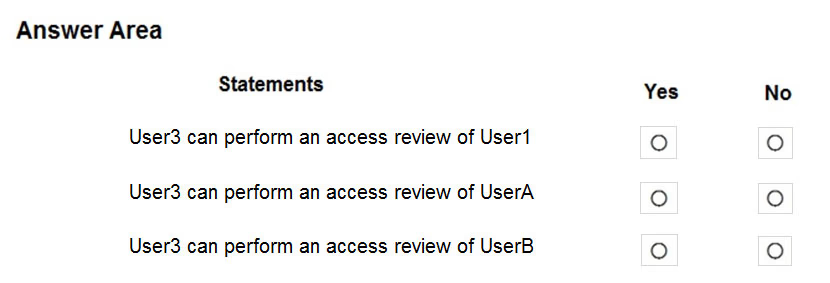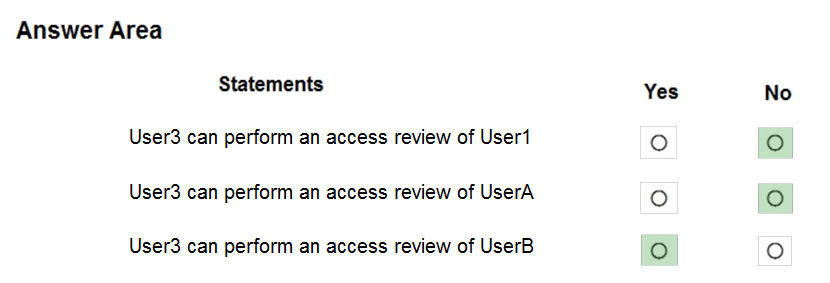HOTSPOT -
You have an Azure Active Directory (Azure AD) tenant named contoso.com that contains the users shown in the following table:
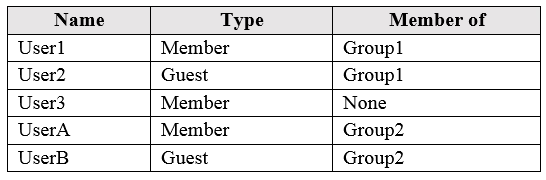
User3 is the owner of Group1.
Group2 is a member of Group1.
You configure an access review named Review1 as shown in the following exhibit:
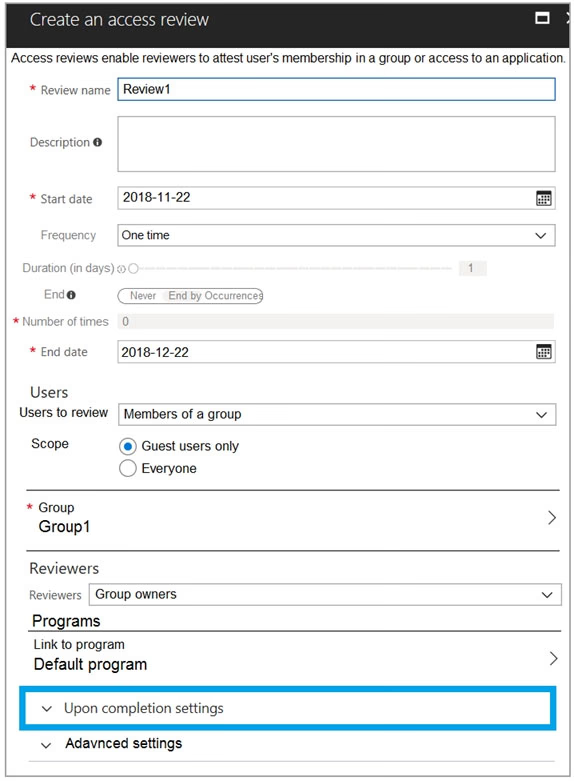
For each of the following statements, select Yes if the statement is true. Otherwise, select No.
NOTE: Each correct selection is worth one point.
Hot Area: