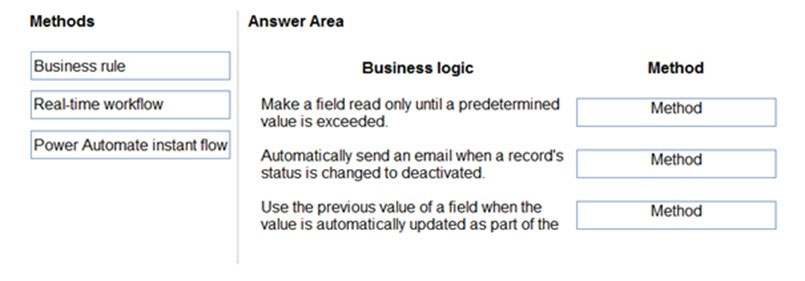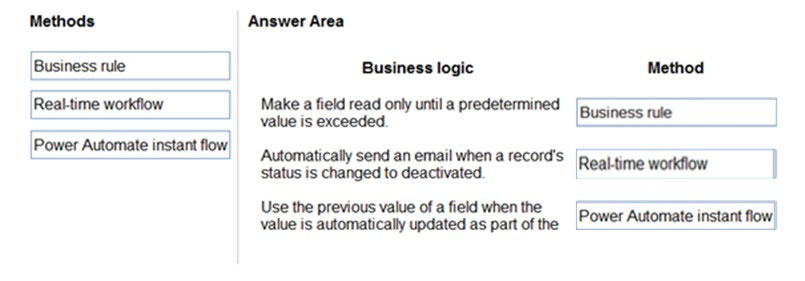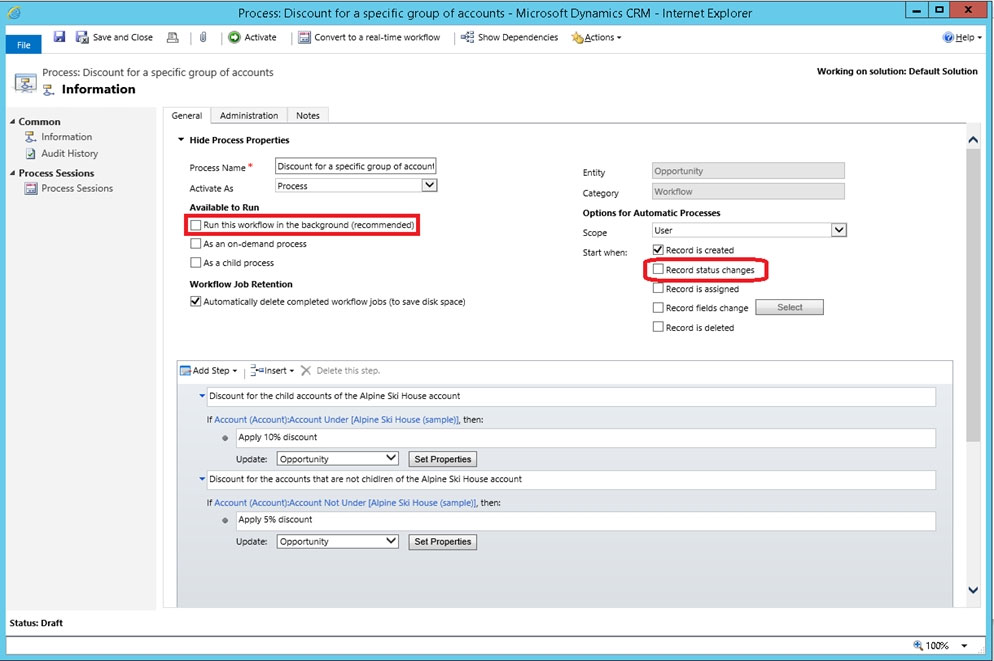DRAG DROP -
You are implementing a model-driven app to support a new line of business.
There are several places where automated business logic must be applied.
You need to determine how to apply the business logic.
Which method should you use? To answer, drag the appropriate methods to the appropriate business logic statements. Each method may be used once, more than once, or not at all. You may need to drag the split bar between panes or scroll to view content.
NOTE: Each correct selection is worth one point.
Select and Place: