SIMULATION -
You need to prevent HTTP connections to the rg1lod1234578n1 Azure Storage account.
To complete this task, sign in to the Azure portal.
SIMULATION -
You need to prevent HTTP connections to the rg1lod1234578n1 Azure Storage account.
To complete this task, sign in to the Azure portal.
See the explanation below.
The "Secure transfer required" feature is now supported in Azure Storage account. This feature enhances the security of your storage account by enforcing all requests to your account through a secure connection. This feature is disabled by default.
1. In Azure Portal select you Azure Storage account rg1lod12345678n1.
2. Select Configuration, and Secure Transfer required.
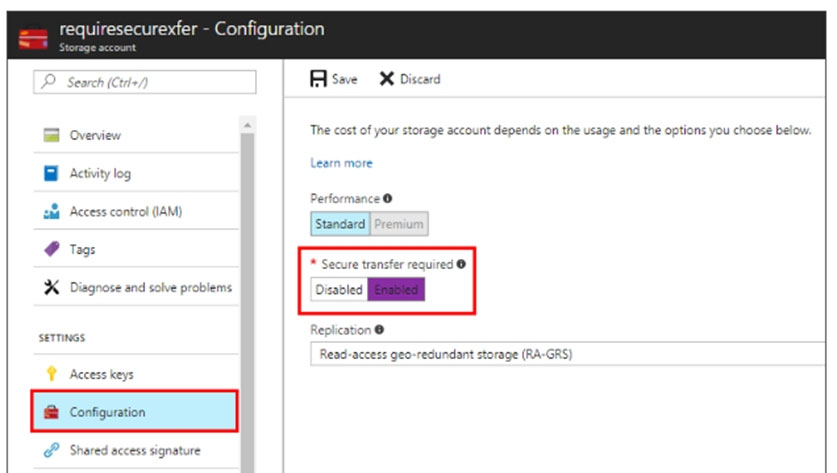
Reference:
https://techcommunity.microsoft.com/t5/Azure/quot-Secure-transfer-required-quot-is-available-in-Azure-Storage/m-p/82475
#Exam question March 24, 2023
How many simulations did you get? - You are typing same comment on 10-15 simulations now. Stop lying!
https://learn.microsoft.com/en-us/azure/storage/common/storage-require-secure-transfer
By default, the Secure transfer required property is enabled when you create a storage account.
Got my exam on may 2023, 2 times, first one got 1 case study,10 labs at the end, second one ine case study, no labs. Exam changes from time to time.
Go to the Azure portal and search for the name of Storage Account in the Storage Accounts. Find and click on it. Go to the Settings and click on Configuration. From the opened page choose Secure Transfer required and set it to Enabled.
Correct answer.