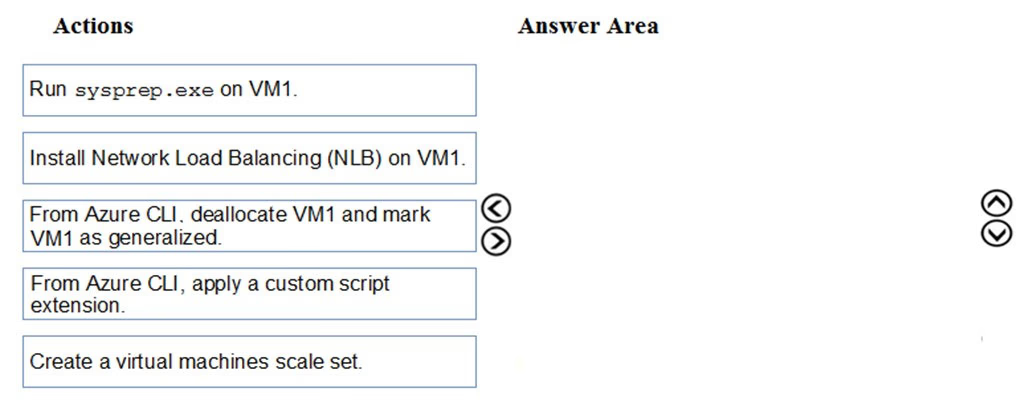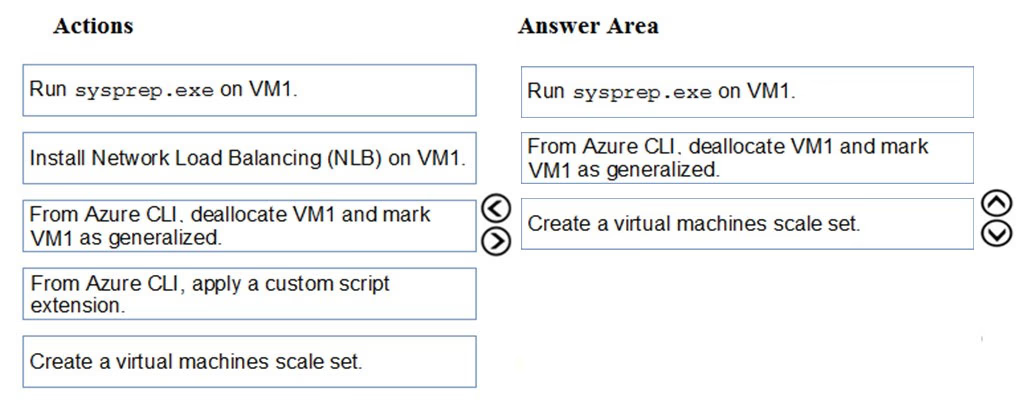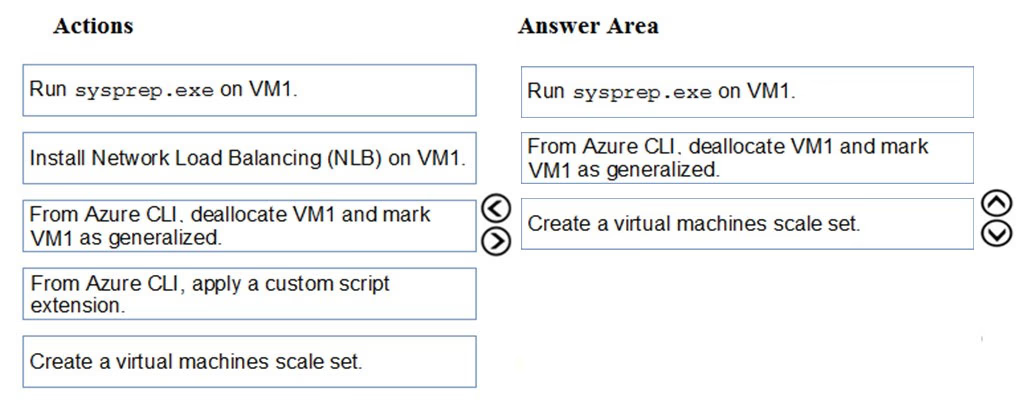
Step 1: Run sysprep.exe on VM1.
If a template, or system image is used, System administrators must run the Sysprep tool to clear the SID information. The Sysprep tool is usually one of the last tasks performed by a system administrator when building a server image/template, that way each clone of the template will generalize a new unique SID for every server image copied from the template and will prepare the server for a first time boot.
The end result is a System template that functions as a new unique build every time it is deployed.
Step 2: From Azure CLI, deallocate VM1 and mark VM1 as generalized
To create an image, the VM needs to be deallocated. Deallocate the VM with Stop-AzVm. Then, set the state of the VM as generalized with Set-AzVm so that the
Azure platform knows the VM is ready for use a custom image
Step 3: Create a virtual machine scale set
Now create a scale set with New-AzVmss that uses the -ImageName parameter to define the custom VM image created in the previous step.
References:
https://thesolving.com/server-room/when-and-how-to-use-sysprep/ https://docs.microsoft.com/en-us/azure/virtual-machine-scale-sets/tutorial-use-custom-image-powershell