You have the Azure virtual networks shown in the following table.
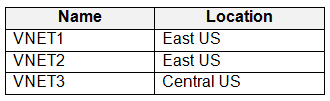
All the virtual networks are peered.
You have the virtual machines shown in the following table.
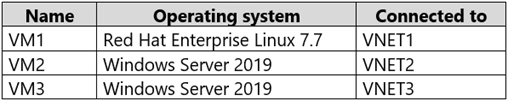
You deploy an Azure Bastion named Bastion1 to VNET1.
To which virtual machines can you connect by using Bastion1?