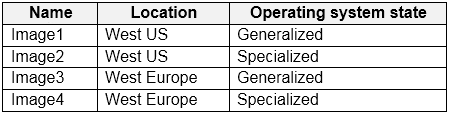or your Azure Virtual Desktop deployment in the West US location, you can use images that are located in West US and are either generalized or specialized.
Based on the table:
Image1 (West US, Generalized)
Image2 (West US, Specialized)
Therefore, the correct answer is D. Image1 and Image2 only.
Yes, even if Image2 is specialized, it can still be used for the session hosts in your Azure Virtual Desktop deployment. Both generalized and specialized images located in the West US region are suitable for your deployment.
So, the correct answer remains D. Image1 and Image2 only.
https://learn.microsoft.com/en-us/azure/virtual-machines/vm-specialized-image-version