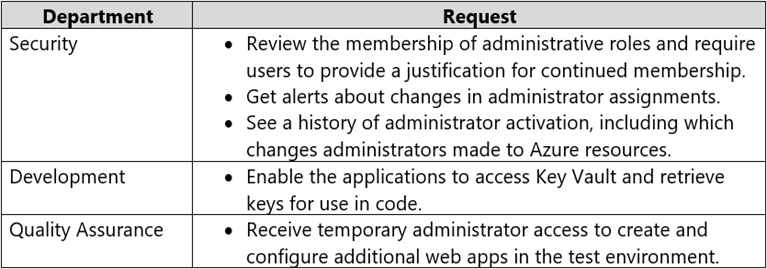Box 1: Azure AD Privileged Identity Management
Privileged Identity Management provides time-based and approval-based role activation to mitigate the risks of excessive, unnecessary, or misused access permissions on resources that you care about. Here are some of the key features of Privileged Identity Management:
Provide just-in-time privileged access to Azure AD and Azure resources
Assign time-bound access to resources using start and end dates
Require approval to activate privileged roles
Enforce multi-factor authentication to activate any role
Use justification to understand why users activate
Get notifications when privileged roles are activated
Conduct access reviews to ensure users still need roles
Download audit history for internal or external audit
Prevents removal of the last active Global Administrator role assignment
Box 2: Azure Managed Identity -
Managed identities provide an identity for applications to use when connecting to resources that support Azure Active Directory (Azure AD) authentication.
Applications may use the managed identity to obtain Azure AD tokens. With Azure Key Vault, developers can use managed identities to access resources. Key
Vault stores credentials in a secure manner and gives access to storage accounts.
Box 3: Azure AD Privileged Identity Management
Privileged Identity Management provides time-based and approval-based role activation to mitigate the risks of excessive, unnecessary, or misused access permissions on resources that you care about. Here are some of the key features of Privileged Identity Management:
Provide just-in-time privileged access to Azure AD and Azure resources
Assign time-bound access to resources using start and end dates
Reference:
https://docs.microsoft.com/en-us/azure/active-directory/privileged-identity-management/pim-configure https://docs.microsoft.com/en-us/azure/active-directory/managed-identities-azure-resources/overview