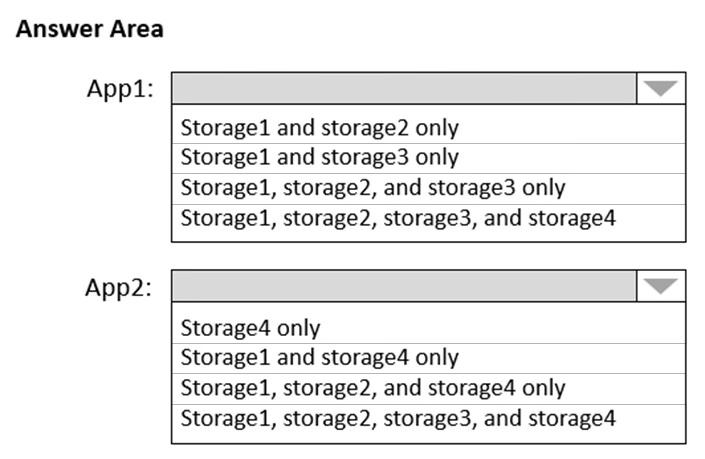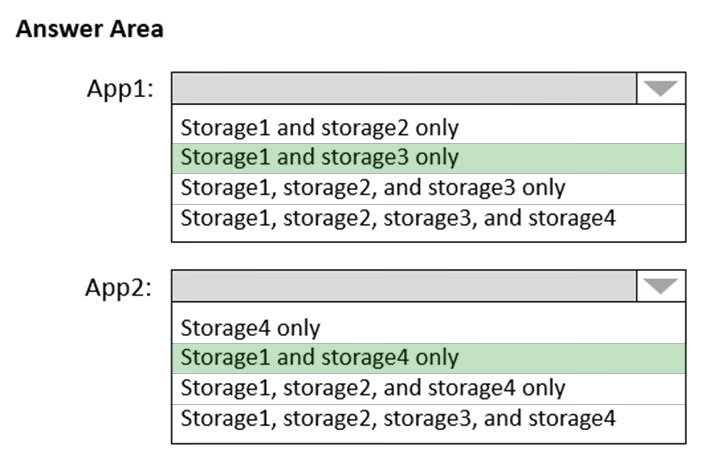HOTSPOT -
You have an Azure subscription that contains the storage accounts shown in the following table.
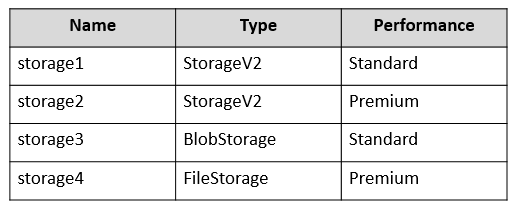
You plan to implement two new apps that have the requirements shown in the following table.
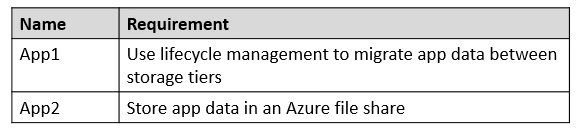
Which storage accounts should you recommend using for each app? To answer, select the appropriate options in the answer area.
NOTE: Each correct selection is worth one point.
Hot Area: