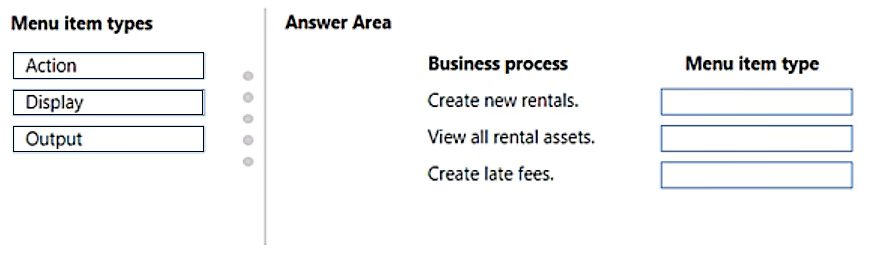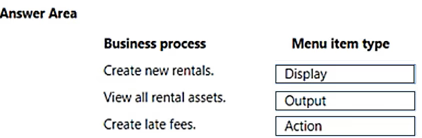DRAG DROP
-
A company is creating custom functionality to manage rentals by using Dynamics 365 Supply Chain Management.
You need to create menu items for the following business processes:
• Create new rental in a form grid.
• View a list of all rental assets in an interactive form.
• Create late fee charges once a week based on unreturned items.
You need to create the menu items.
Which menu item types should you use? To answer, drag the appropriate menu item types to the correct business process. Each menu item type may be used once, more than once, or not at all. You may need to drag the split bar between panes or scroll to view content.
NOTE: Each correct selection is worth one point.