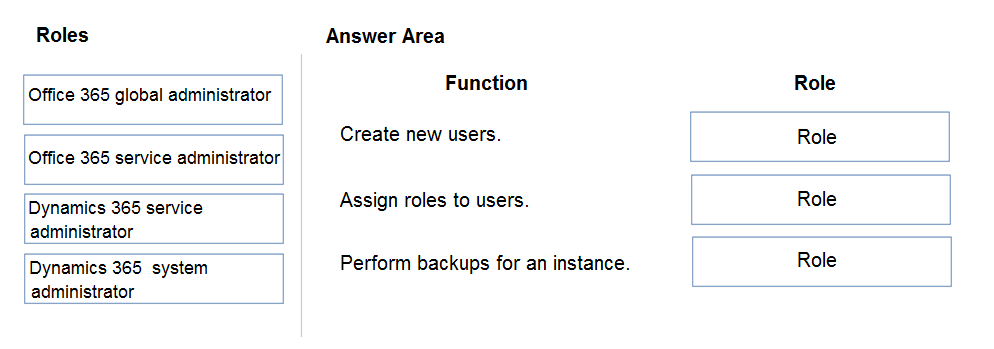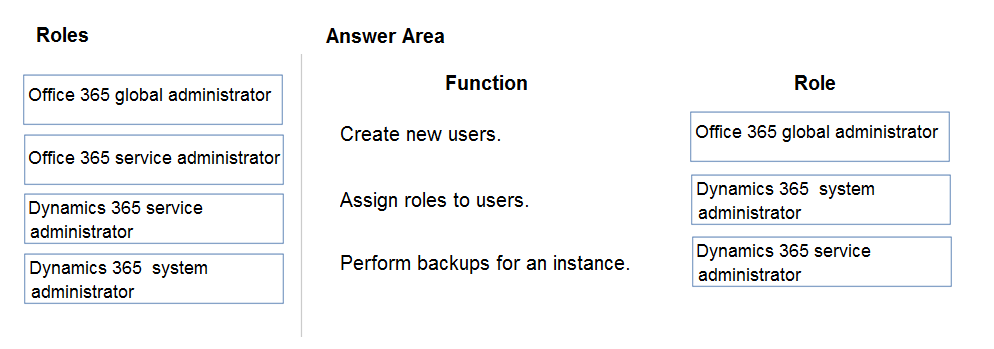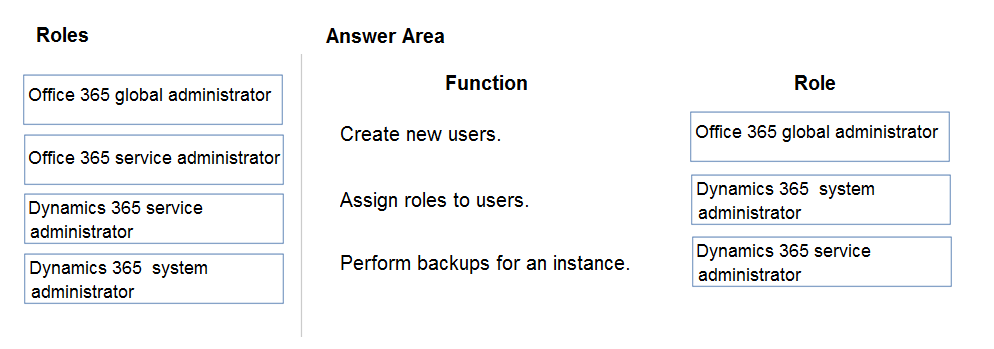
Box 1: Office 365 Global Administrator
You may think that the Dynamics 365 system administrator would have power to do all the actions needed to manage Dynamics 365, but this is not the case.
What's different in Microsoft cloud deployments is that licenses and user accounts are managed in Office 365 by an Office 365 Global Administrator. This role is analogous to a network administrator for an on premises deployment. The Global Administrator is the only role to create new user accounts and assign subscription licenses for Dynamics 365 (and other Office 365 apps such as Skype, Power BI and SharePoint).
Box 2: Dynamics 365 system administrator
The Dynamics 365 system administrator may assign roles and permissions to the Dynamics 365 user within an instance of Dynamics 365. The Dynamics 365 system administrator also controls all the settings in Dynamics 365.
Box 3: Dynamics 365 admin -
The Dynamics 365 admin can perform backups and restores.
Reference:
https://docs.microsoft.com/en-us/power-platform/admin/use-service-admin-role-manage-tenant https://community.dynamics.com/crm/b/govandthecity/posts/understanding-dynamics-365-and-office-365-admin-roles