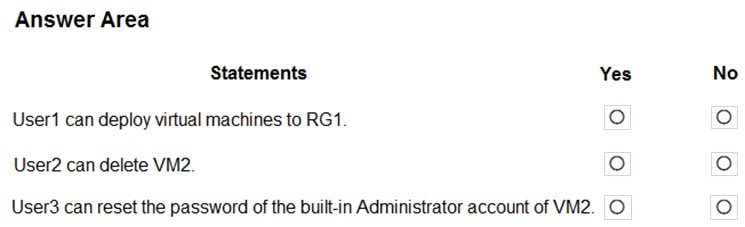HOTSPOT -
You have the hierarchy of Azure resources shown in the following exhibit.
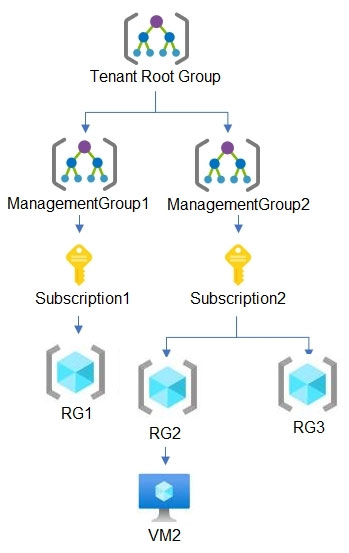
RG1, RG2, and RG3 are resource groups.
RG2 contains a virtual machine named VM2.
You assign role-based access control (RBAC) roles to the users shown in the following table.
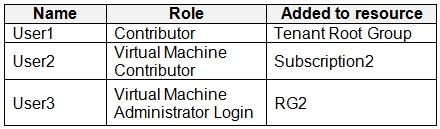
For each of the following statements, select Yes if the statement is true. Otherwise, select No.
NOTE: Each correct selection is worth one point.
Hot Area: