HOTSPOT -
For each of the following statements, select Yes if the statement is true. Otherwise, select No.
NOTE: Each correct selection is worth one point.
Hot Area:
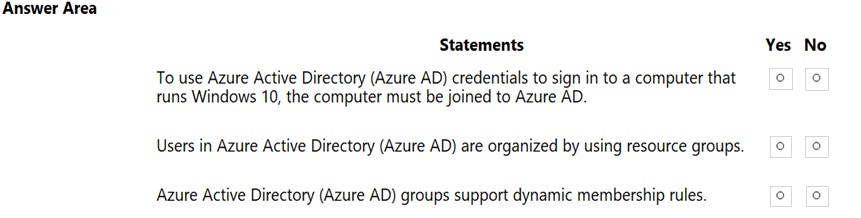
HOTSPOT -
For each of the following statements, select Yes if the statement is true. Otherwise, select No.
NOTE: Each correct selection is worth one point.
Hot Area:
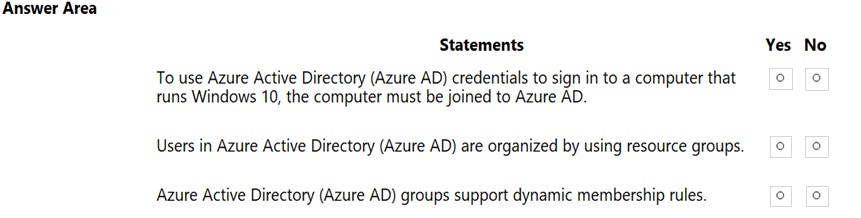
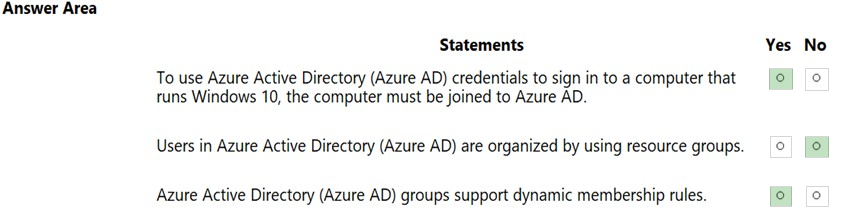
Reference:
https://docs.microsoft.com/en-us/azure/active-directory/enterprise-users/groups-dynamic-membership https://petri.com/understanding-hybrid-azure-active-directory-join
today I passed 1000/1000. I had it, and I have chosen Y N Y
liarrr
Why doe I feel like this guy was trolling XD
I know, but we all need hope!
:) .....
What's the purpose of people coming here to a question on page 91239184 saying that they passed with a *brilliant score* and answered the same as suggested by ExamTopics, even when the provided answer is clearly wrong to the majors... Never trust these guys
This apply for those that do not explain their choices and just repeat the provided answer. Useless.
This guy is misleading, ignore him
To use Azure Active Directory (Azure AD) credentials to sign in to a computer that runs Windows 10, the computer must be joined to Azure AD. Yes, this statement is true. To use Azure AD credentials to sign in to a computer that runs Windows 10, the computer must be joined to Azure AD. Users in Azure Active Directory (Azure AD) are organized by using resource groups. No, this statement is incorrect. Users in Azure AD is organized by using directories, domains, and organizational units (OUs). Azure Active Directory (Azure AD) groups support dynamic membership rules. Yes, this statement is true. Azure AD groups support dynamic membership rules that allow you to add or remove members based on user or device attributes.
To use Azure AD credentials to sign in to a computer that runs Windows 10, the computer must be joined to Azure AD. This process, called "Azure AD join," associates the computer with your organization's Azure AD tenant and allows you to use your Azure AD credentials to sign in to the computer. Once the computer is joined to Azure AD, you can use your Azure AD credentials to sign in to the computer and access your organization's resources.
was on my exam September 2022
I'm convinced that idiots write these tests. In a hybrid environment with Azure AD Connect, the computer can be domain joined to on-prem AD but needs to be "registered" with Azure AD. If that's the level of nuance that they're looking to test for on these exams, then they shouldn't be surprised that everyone is on sites like this.
"If that's the level of nuance that they're looking to test for on these exams" It is. But yeah, 'fundamentals'
Just for informations, dynamic Groups can organize Devices or Users.
Here is the link for how Azure AD groups are organized. Short answer is by groups. https://learn.microsoft.com/en-us/azure/active-directory/fundamentals/concept-learn-about-groups
nawer where did you score 1000/1000? are there exam sets?
on exam March 30, 2022
Got this question on June 13, 2022
Y N Y is correct
I will go with N, N, Y. The first part of the anwser is true, but the second not. It states that it MUST be joined to Azure AD. That is not correct. You also have BYOD and uou can register your device. https://learn.microsoft.com/en-us/entra/identity/devices/concept-device-registration
Local ad must be synchronized with azure ad, computer stay in local ad.
Yes No Yes
Yes NO Yes
updated link for 3) https://learn.microsoft.com/en-us/entra/identity/users/groups-dynamic-membership
Yes,No,Yes 1. Yes: To use Azure AD credentials to sign in to a computer that runs Windows 10, the computer must be joined to Azure AD. This is known as Azure AD Join and it is a process that registers a device in the directory. 2. No: Users in Azure Active Directory (Azure AD) are not organized using resource groups. Resource groups are a feature of Azure Resource Manager and are used to manage and organize Azure resources, not Azure AD users. Users in Azure AD are organized into groups for easier management and role assignment. 3. Yes: Azure Active Directory (Azure AD) groups do support dynamic membership rules. Dynamic membership allows for the automatic addition or removal of users from a group based on user attributes. For example, you could create a rule that automatically adds all users with a specific job title to a group.
Lot of this questions needs to change, i had this exame, and everything is now Entra ID and Windows 11.