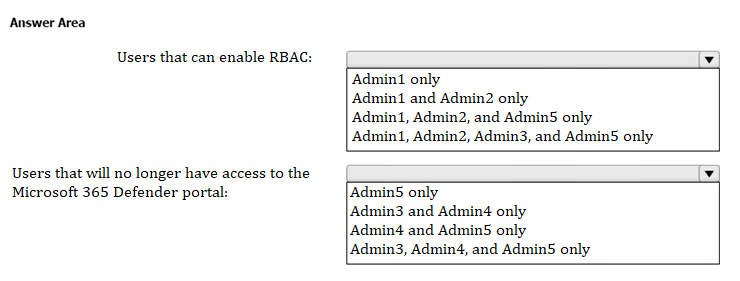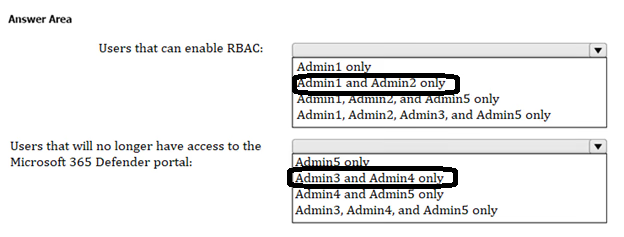HOTSPOT
-
You have a Microsoft 365 E5 subscription that contains the users shown in the following table.
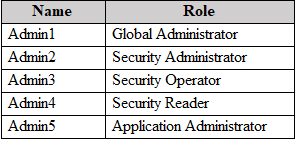
You are implementing Microsoft Defender for Endpoint.
You need to enable role-based access control (RBAC) to restrict access to the Microsoft 365 Defender portal.
Which users can enable RBAC, and which users will no longer have access to the Microsoft 365 Defender portal after RBAC is enabled? To answer, select the appropriate options in the answer area.
NOTE: Each correct selection is worth one point.