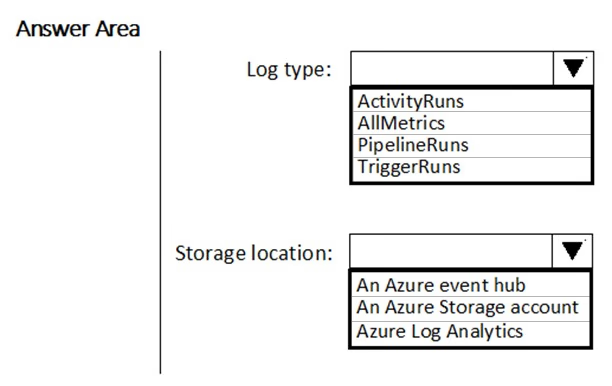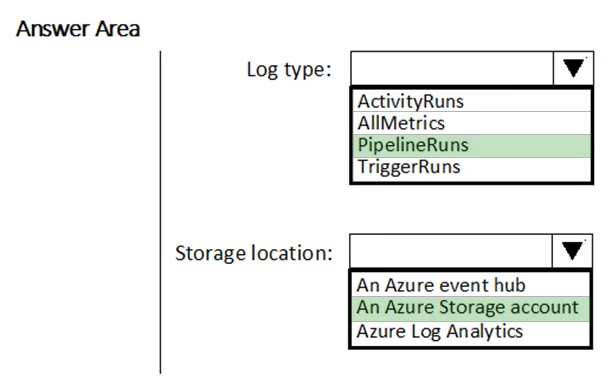HOTSPOT -
You have a new Azure Data Factory environment.
You need to periodically analyze pipeline executions from the last 60 days to identify trends in execution durations. The solution must use Azure Log Analytics to query the data and create charts.
Which diagnostic settings should you configure in Data Factory? To answer, select the appropriate options in the answer area.
NOTE: Each correct selection is worth one point.
Hot Area: