You have an Azure subscription that contains the identities shown in the following table.
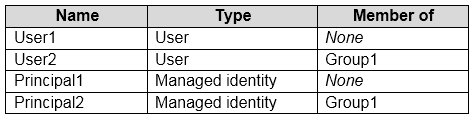
User1, Principal1, and Group1 are assigned the Monitoring Reader role.
An action group named AG1 has the Email Azure Resource Manager Role notification type and is configured to email the Monitoring Reader role.
You create an alert rule named Alert1 that uses AG1.
You need to identity who will receive an email notification when Alert1 is triggered.
Who should you identify?