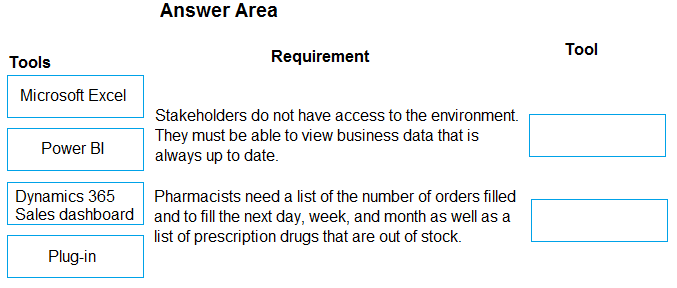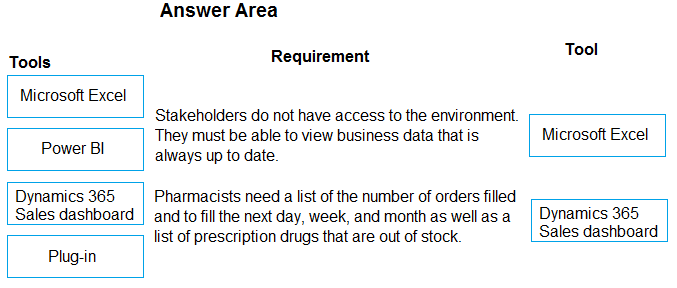DRAG DROP -
You are designing reports for a pharmacy. The pharmacy uses Dynamics 365 Sales.
Match each tool to the reporting requirements.
Instructions: To answer, drag the appropriate tool from the column on the left to the requirements on the right. Each tool may be used once, more than once, or not at all.
NOTE: Each correct match is worth one point.
Select and Place: