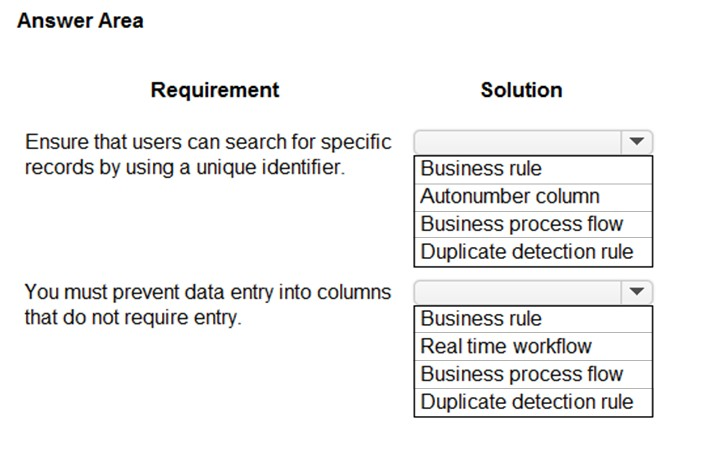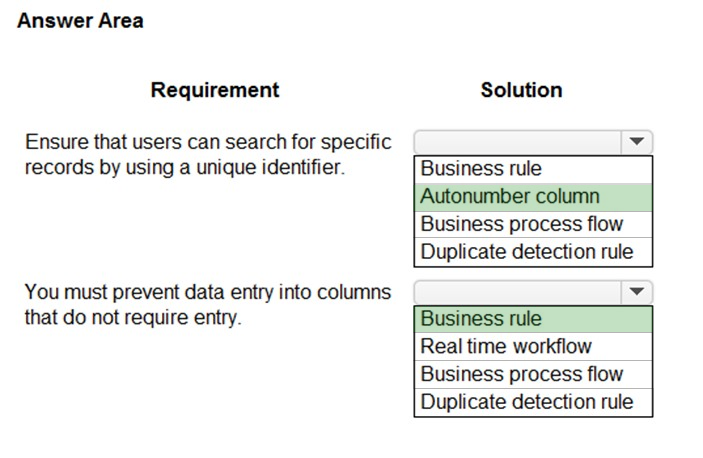HOTSPOT -
A company reports the following issues with an existing data management system.
✑ Users cannot search for specific records by using a user-friendly ID or record identifier.
✑ Users occasionally enter data into fields that is not required.
✑ The record form displays all fields. Many of the fields are not used.
You need to ensure that the Power Platform solution will ensure data quality can be properly maintained.
Which component should you use? To answer, select the appropriate options in the answer area.
NOTE: Each correct selection is worth one point.
Hot Area: