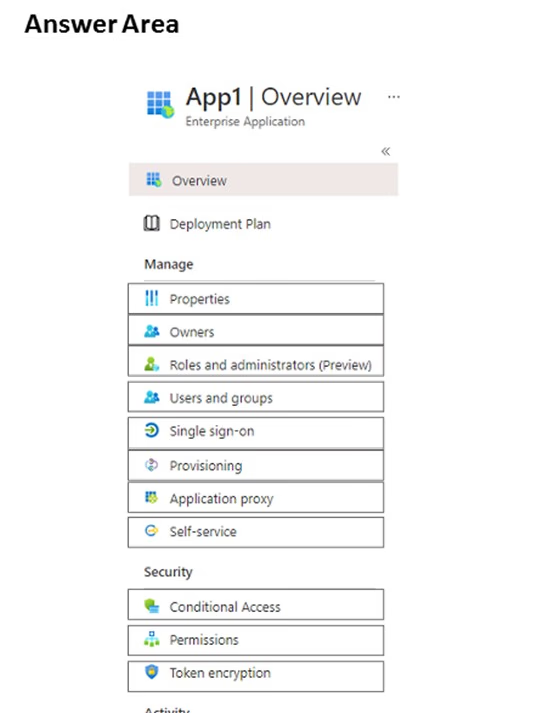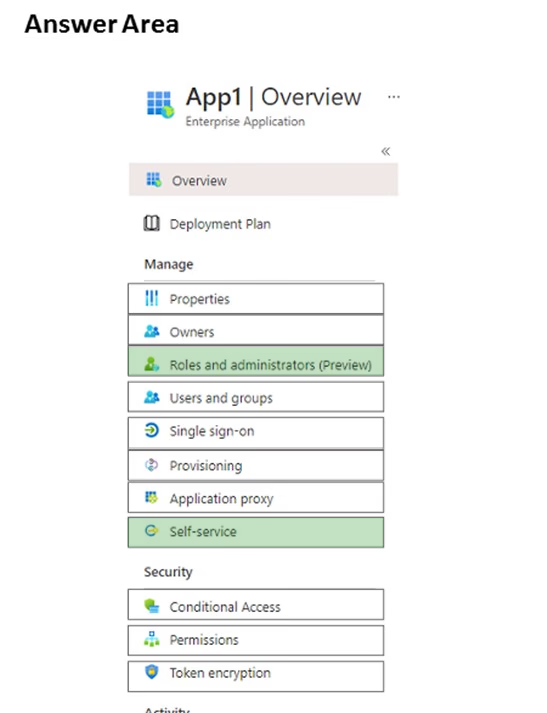HOTSPOT -
You have an Azure Active Directory (Azure AD) tenant that contains two users named User1 and User2 and a registered app named App1.
You create an app-specific role named Role1.
You need to assign Role1 to User1 and enable User2 to request access to App1.
Which two settings should you modify? To answer, select the appropriate settings in the answer area.
NOTE: Each correct selection is worth one point.
Hot Area: