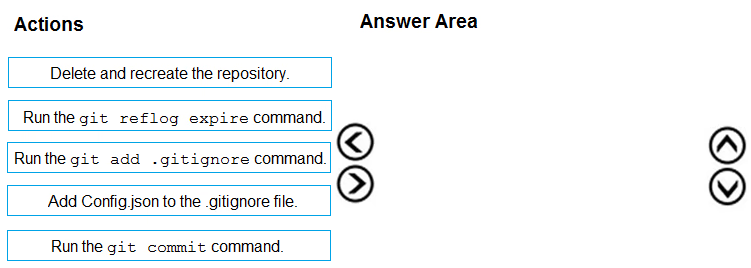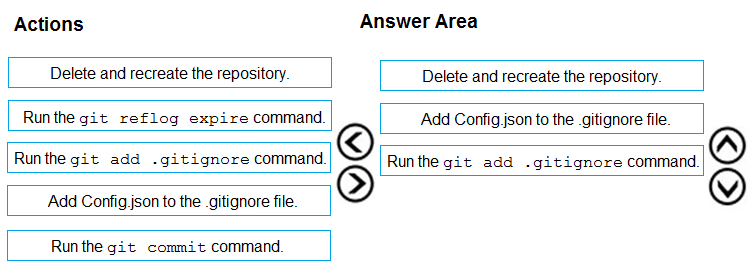DRAG DROP -
You manage the Git repository for a large enterprise application.
During the development of the application, you use a file named Config.json.
You need to prevent Config.json from being committed to the source control whenever changes to the application are committed.
Which three actions should you perform in sequence? To answer, move the appropriate actions from the list of actions to the answer area and arrange them in the correct order.
Select and Place: