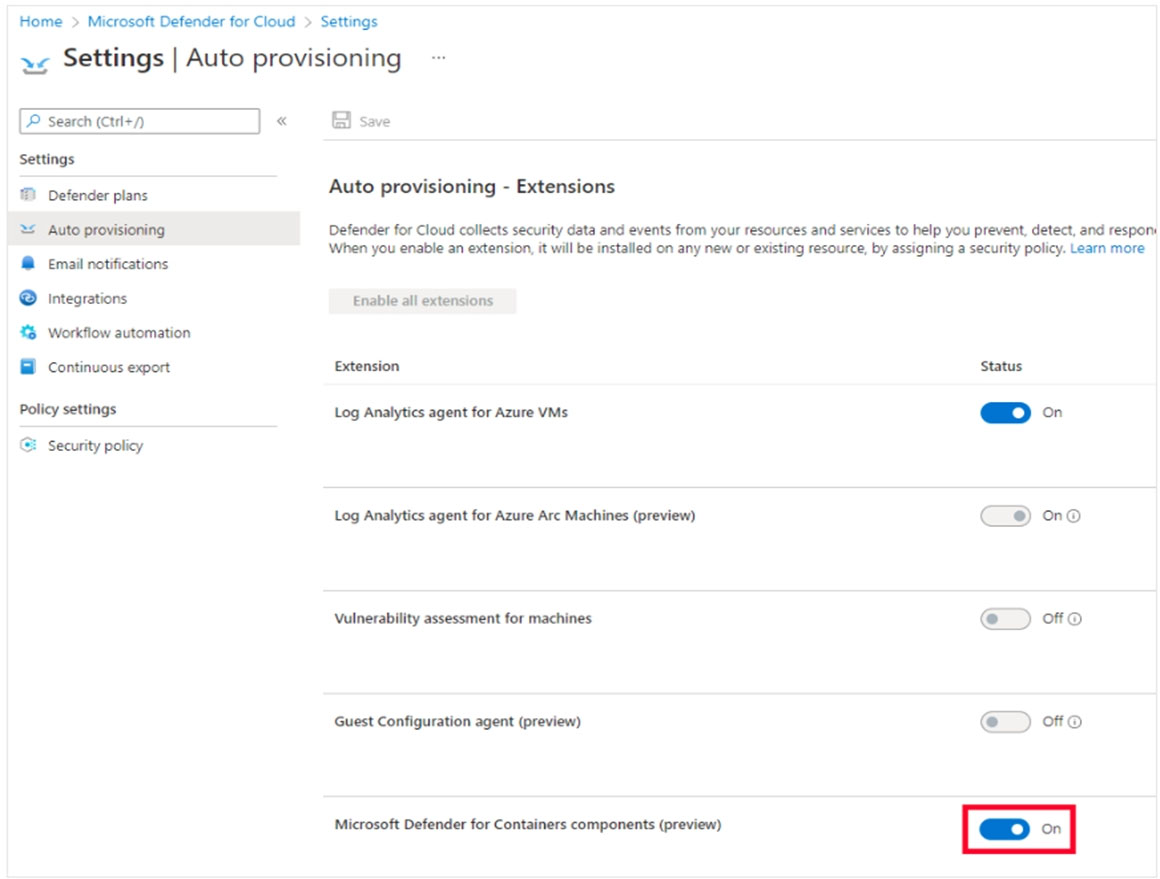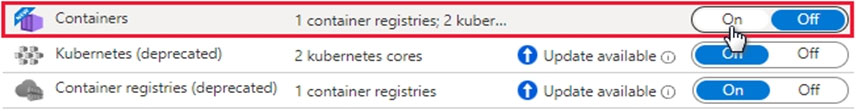BD
D: How are regulatory compliance standards represented in Defender for Cloud?
Industry standards, regulatory standards, and benchmarks are represented in Defender for Cloud's regulatory compliance dashboard. Each standard is an initiative defined in Azure Policy.
To see compliance data mapped as assessments in your dashboard, add a compliance standard to your management group or subscription from within the
Security policy page.
When you've assigned a standard or benchmark to your selected scope, the standard appears in your regulatory compliance dashboard with all associated compliance data mapped as assessments.
B: Configure Defender for Containers components
If you disabled any of the default protections when you enabled Microsoft Defender for Containers, you can change the configurations and reenable them via auto provisioning.
1. To configure the Defender for Containers components:
2. Sign in to the Azure portal.
3. Navigate to Microsoft Defender for Cloud > Environment settings.
4. Select the relevant subscription.
5. From the left side tool bar, select Auto provisioning.
6. Ensure that Microsoft Defenders for Containers components (preview) is toggled to On.
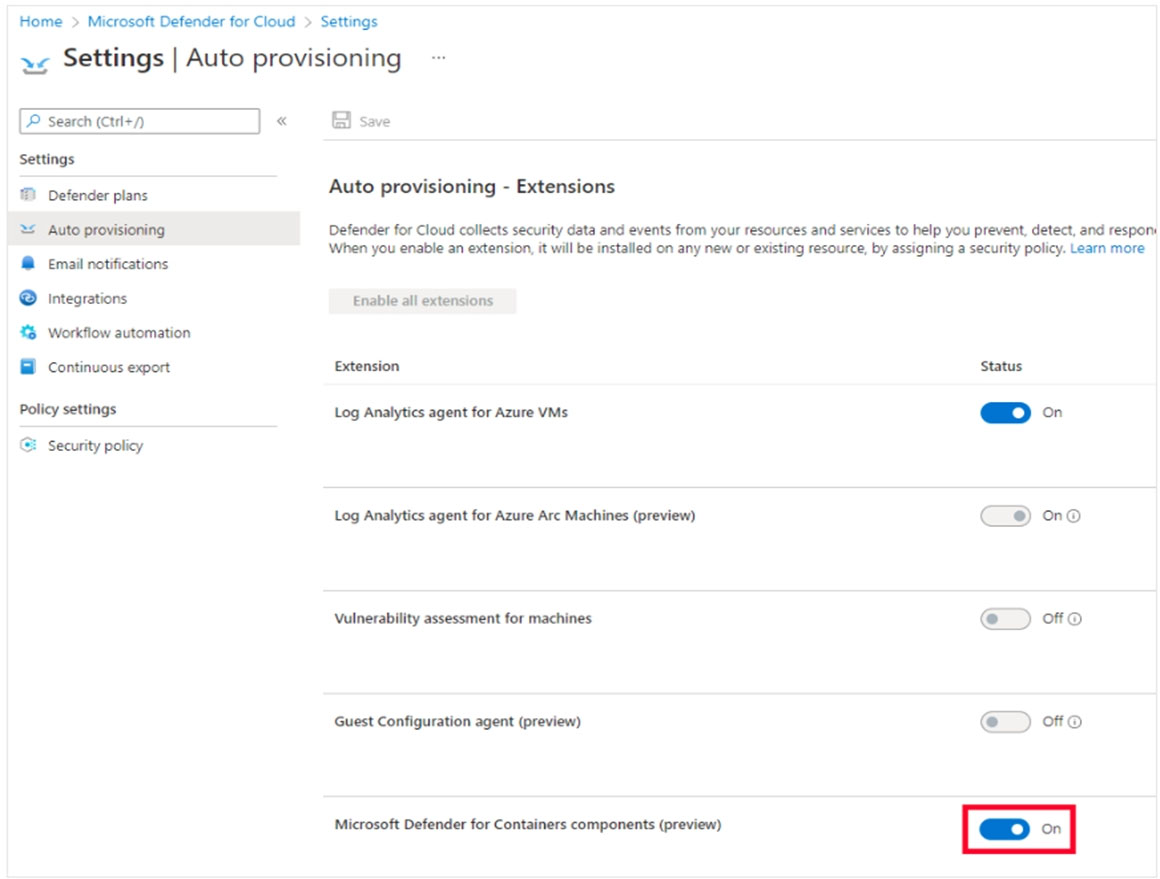
Incorrect:
Not A: When you enable Microsoft Defender for Containers, Azure Kubernetes Service clusters, and Azure Arc enabled Kubernetes clusters (Preview) protection are both enabled by default.
To upgrade to Microsoft Defender for Containers, open the Defender plans page in the portal and enable the new plan:
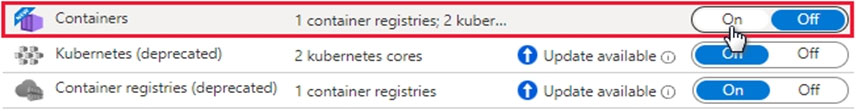
Not C: No need for automation.
Note: Automate responses to Microsoft Defender for Cloud triggers.
Every security program includes multiple workflows for incident response. These processes might include notifying relevant stakeholders, launching a change management process, and applying specific remediation steps. Security experts recommend that you automate as many steps of those procedures as you can.
Automation reduces overhead. It can also improve your security by ensuring the process steps are done quickly, consistently, and according to your predefined requirements.
Reference:
https://docs.microsoft.com/en-us/azure/defender-for-cloud/update-regulatory-compliance-packages https://docs.microsoft.com/en-us/azure/defender-for-cloud/workflow-automation