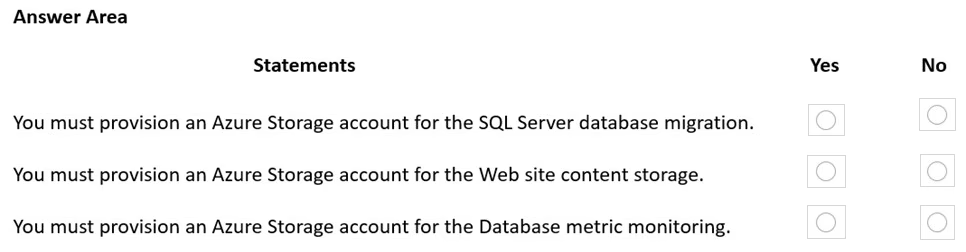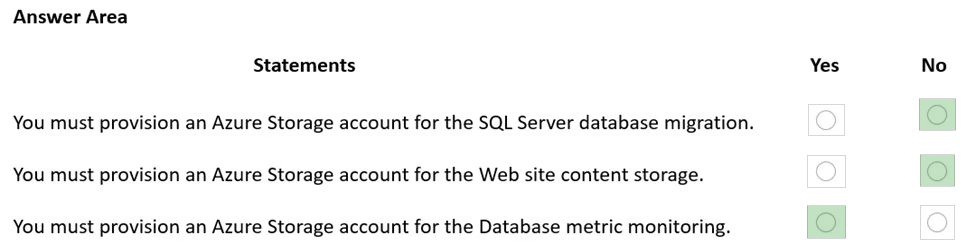HOTSPOT -
You are evaluating the components of the migration to Azure that require you to provision an Azure Storage account. For each of the following statements, select
Yes if the statement is true. Otherwise, select No.
NOTE: Each correct selection is worth one point.
Hot Area: