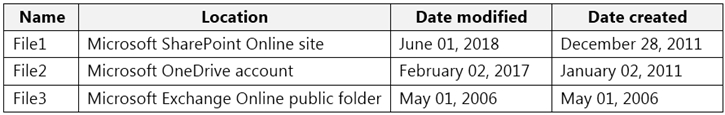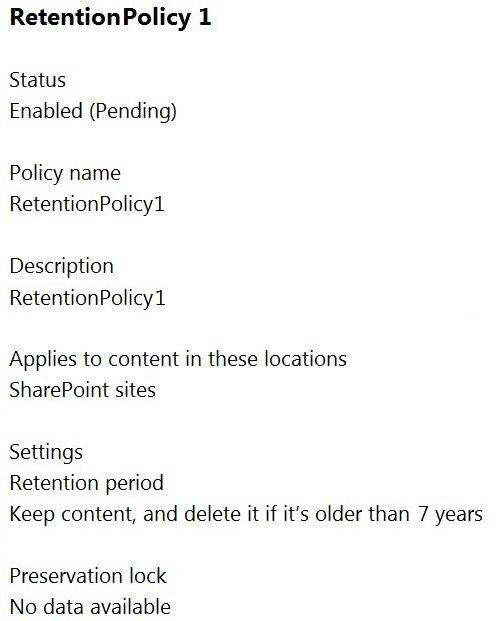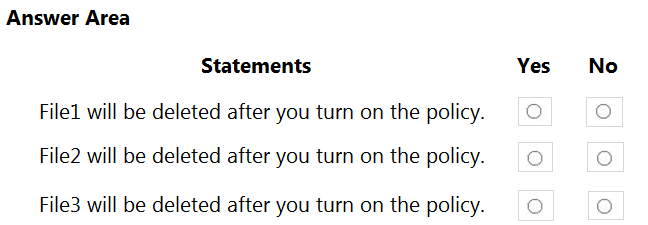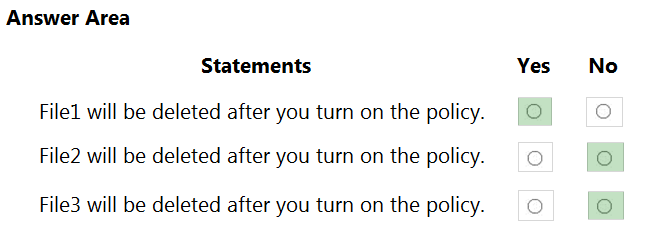N, N, Y
File1 will be deleted after you turn on the policy. (No)
File2 will be deleted after you turn on the policy. (No)
File3 will be deleted after you turn on the policy. (Yes)
Retention Policy: The policy is configured to delete content if it is older than 7 years, with the retention period starting from the creation date of each file.
File1 was created on December 28, 2011, meaning that as of January 1, 2021, it is 9 years old. However, because it is stored in a SharePoint site, it will not be deleted immediately upon enabling the policy.
File2 was created on January 2, 2011, making it 10 years old. However, because it is stored in OneDrive, it will not be deleted immediately upon enabling the policy.
File3 was created on May 1, 2006, making it over 14 years old. Since it is stored in an Exchange Online public folder, it will be deleted as soon as the policy is activated.