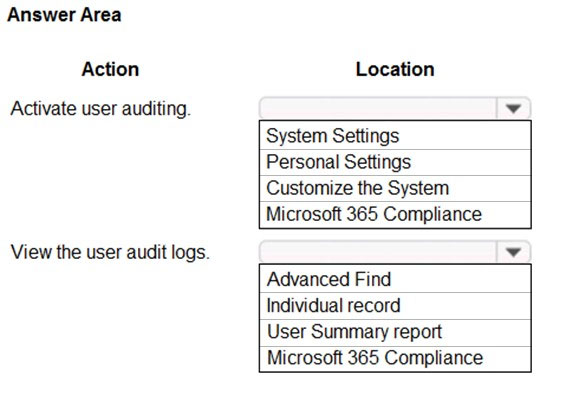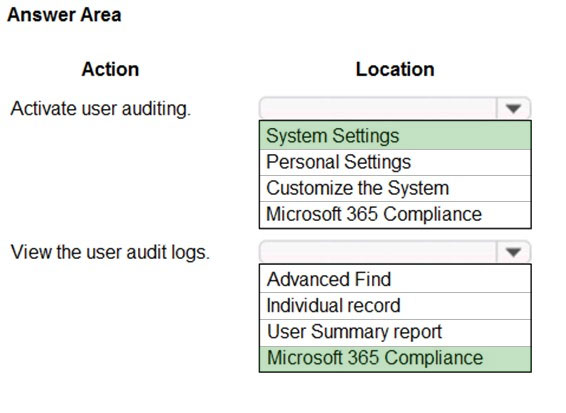HOTSPOT -
The owner of a company needs to know who signs into the system.
You need to ensure that the owner can view the user audit logs.
Where does each action need to be performed? To answer, select the appropriate options in the answer area.
NOTE: Each correct selection is worth one point.
Hot Area: