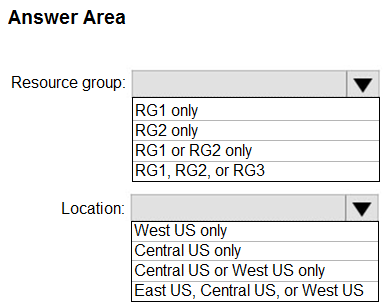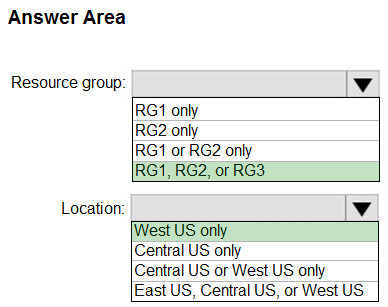HOTSPOT -
You have an Azure subscription that contains the resources shown in the following table.
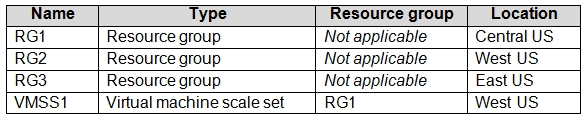
VMSS1 is set to VM (virtual machines) orchestration mode.
You need to deploy a new Azure virtual machine named VM1, and then add VM1 to VMSS1.
Which resource group and location should you use to deploy VM1? To answer, select the appropriate options in the answer area.
NOTE: Each correct selection is worth one point.
Hot Area: