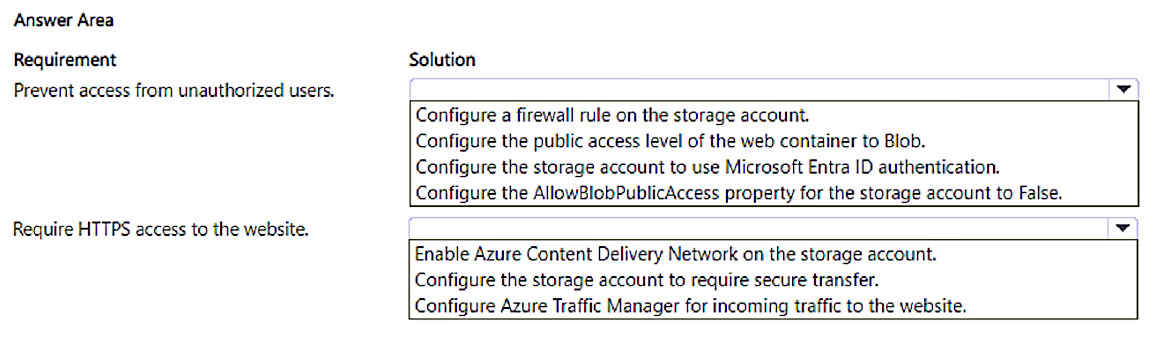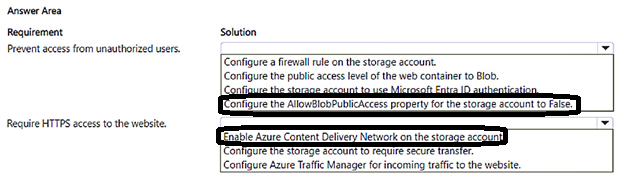HOTSPOT
-
A company has an Azure storage static website with a custom domain name.
The company informs you that unauthorized users from a different country/region are accessing the website. The company provides the following requirements for the static website:
• Unauthorized users must not be able to access the website.
• Users must be able to access the website using the HTTPS protocol.
You need to implement the changes to the static website.
What should you do? To answer, select the appropriate options in the answer area.
NOTE: Each correct selection is worth one point.