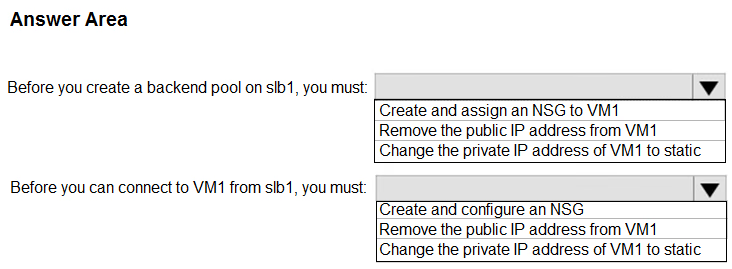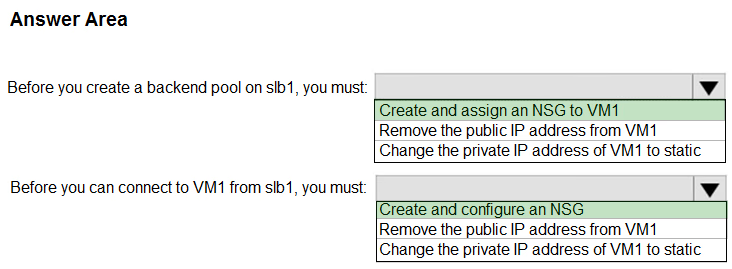HOTSPOT -
You have an Azure virtual machine named VM1 that connects to a virtual network named VNet1. VM1 has the following configurations:
✑ Subnet 10.0.0.0/24
✑ Availability set: AVSet
✑ Network security group (NSG): None
Private IP address: 10.0.0.4 (dynamic)
✑ Public IP address: 40.90.219.6 (dynamic)
You deploy a standard, Internet-facing load balancer named slb1.
You need to configure slb1 to allow connectivity to VM1.
Which changes should you apply to VM1 as you configure slb1? To answer, select the appropriate options in the answer area.
NOTE: Each correct selection is worth one point.
Hot Area: