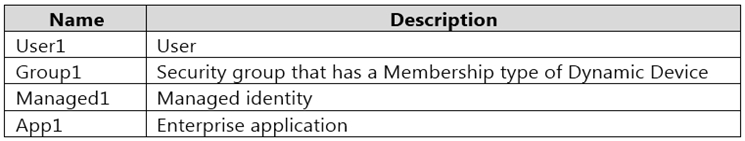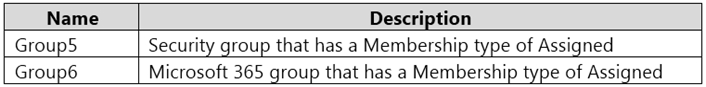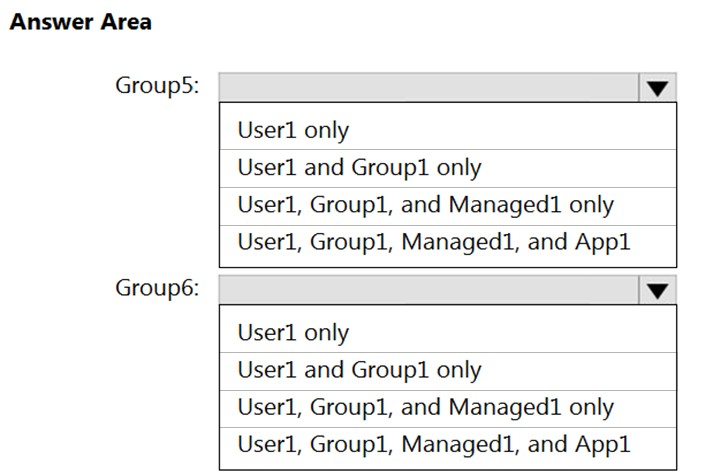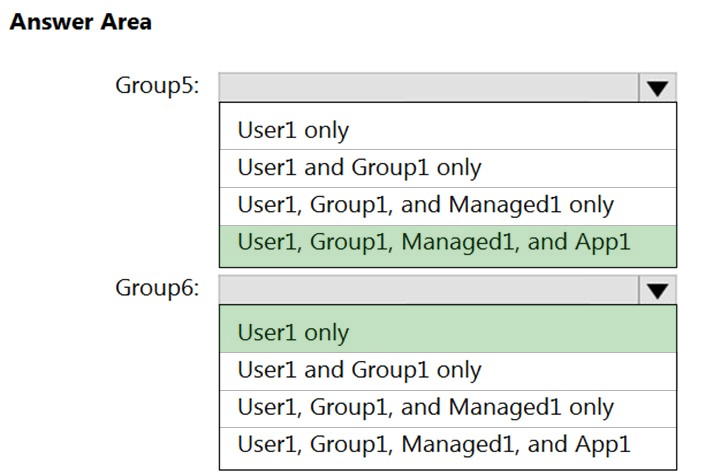1. User1, Group1, Managed1, and App1
2. User1 only
https://learn.microsoft.com/en-us/azure/active-directory/fundamentals/concept-learn-about-groups#group-types
- Security: Used to manage user and computer access to shared resources.
For example, you can create a security group so that all group members have the same set of security permissions. Members of a security group can include users, devices, other groups, and service principals, which define access policy and permissions. Owners of a security group can include users and service principals.
- Microsoft 365: Provides collaboration opportunities by giving group members access to a shared mailbox, calendar, files, SharePoint sites, and more. This option also lets you give people outside of your organization access to the group. Members of a Microsoft 365 group can only include users. Owners of a Microsoft 365 group can include users and service principals.