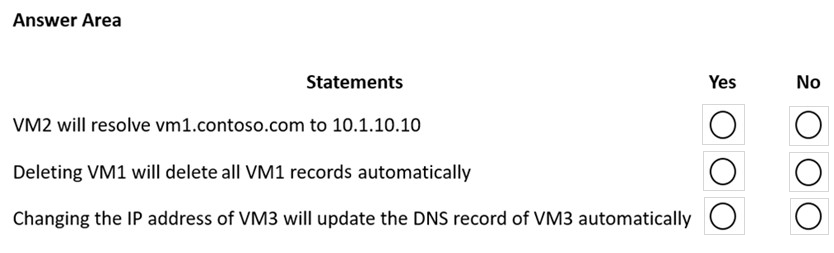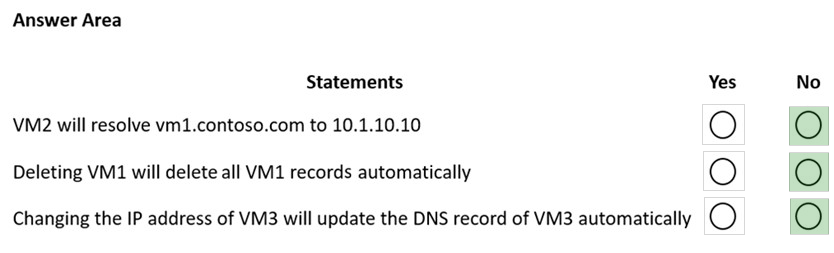HOTSPOT -
You have an Azure private DNS zone named contoso.com that is linked to the virtual networks shown in the following table.
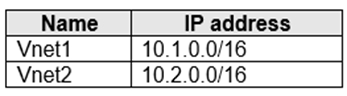
The links have auto registration enabled.
You create the virtual machines shown in the following table.
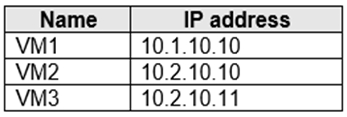
You manually add the following entry to the contoso.com zone:
✑ Name: VM1
IP address: 10.1.10.9 -

For each of the following statements, select Yes if the statement is true. Otherwise, select No.
NOTE: Each correct selection is worth one point.
Hot Area: