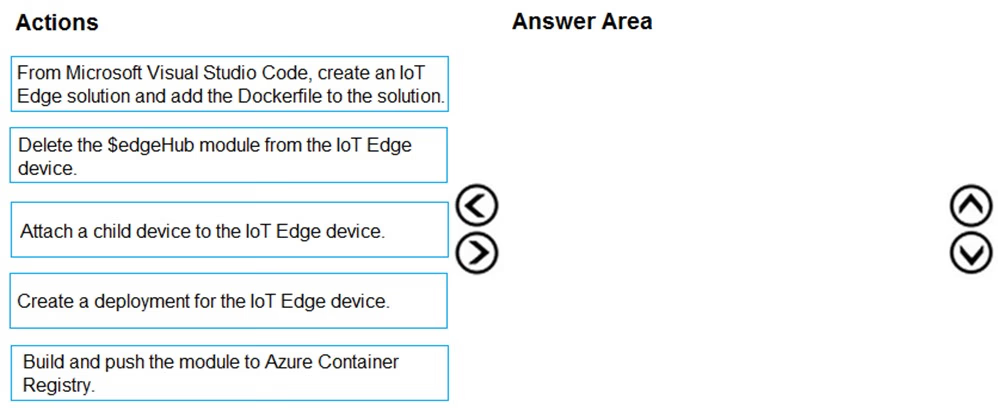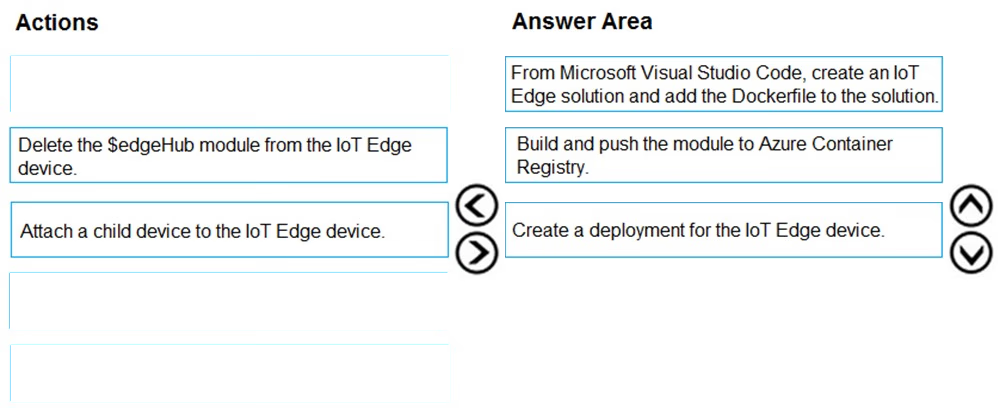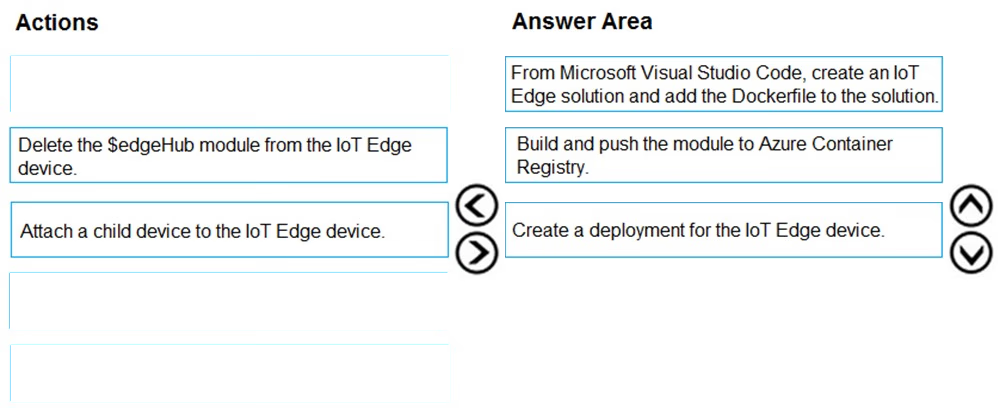
Step 1: From Microsoft Visual Studio Code,ג€¦
The Azure IoT Tools extension provides project templates for all supported IoT Edge module languages in Visual Studio Code. These templates have all the files and code that you need to deploy a working module to test IoT Edge, or give you a starting point to customize the template with your own business logic.
Step 2: Build and push the module to Azure Container Registry
Build and push your solution. Review the module code and the deployment. Then build the SampleModule container image and push it to your container registry.
Step 3: Create a deployment for the IoT Edge device.
Verify that the built container images are stored in your container registry, then deploy the modules to the device.
Reference:
https://docs.microsoft.com/en-us/azure/iot-edge/tutorial-develop-for-linux?view=iotedge-2020-11