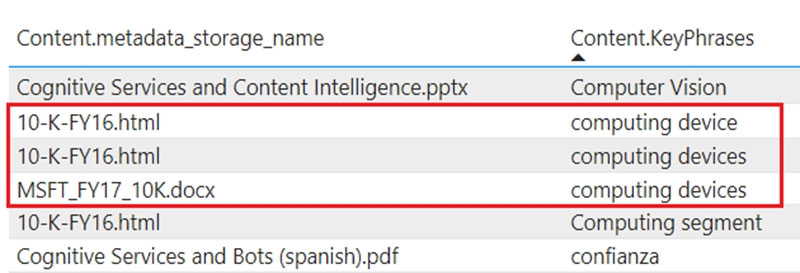DE
Knowledge store definition -
A knowledge store is defined inside a skillset definition and it has two components:
A connection string to Azure Storage
Projections that determine whether the knowledge store consists of tables, objects or files.
The projections element is an array. You can create multiple sets of table-object-file combinations within one knowledge store.
"knowledgeStore": {
"storageConnectionString":"",
"projections":[
{
"tables":[ ],
"objects":[ ],
"files":[ ]
}
}
The type of projection you specify in this structure determines the type of storage used by knowledge store.
Objects - project JSON document into Blob storage. The physical representation of an object is a hierarchical JSON structure that represents an enriched document.
Tables - project enriched content into Table Storage. Define a table projection when you need tabular reporting structures for inputs to analytical tools or export as data frames to other data stores. You can specify multiple tables within the same projection group to get a subset or cross section of enriched documents. Within the same projection group, table relationships are preserved so that you can work with all of them.
Projected content is not aggregated or normalized. The following screenshot shows a table, sorted by key phrase, with the parent document indicated in the adjacent column. In contrast with data ingestion during indexing, there is no linguistic analysis or aggregation of content. Plural forms and differences in casing are considered unique instances.
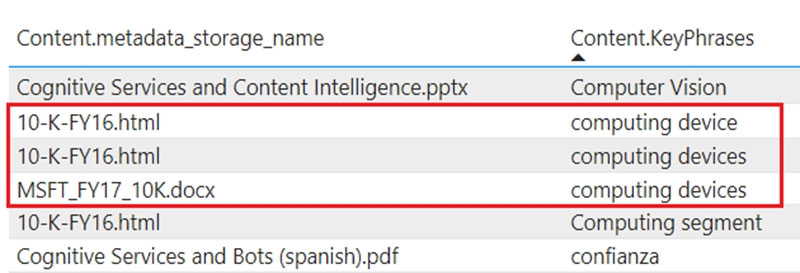
Incorrect:
Not C: files - project image files into Blob storage. A file is an image extracted from a document, transferred intact to Blob storage. Although it is named "files", it shows up in Blob Storage, not file storage.