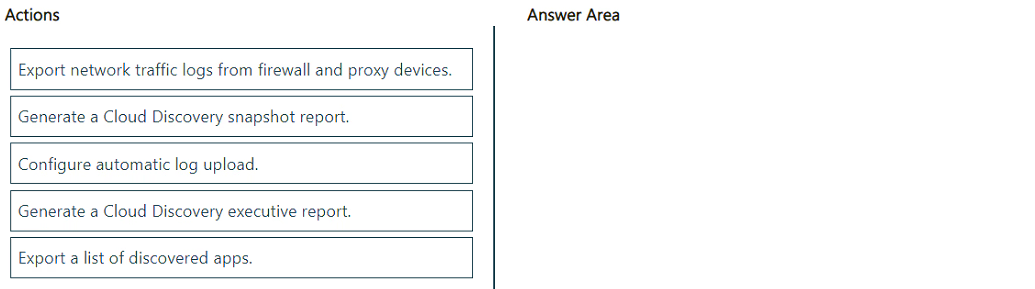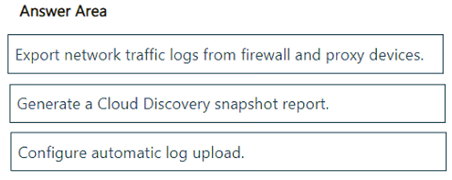DRAG DROP
-
You have a Microsoft 365 E5 subscription and use Microsoft Defender for Cloud Apps.
You need to configure Cloud Discovery to generate a report that identifies top potential risks and provides a workflow to mitigate and manage the risks.
Which three actions should you perform in sequence? To answer, move the appropriate actions from the list of actions to the answer area and arrange them in the correct order.