You are setting up and testing a workflow with approval hierarchy in Dynamics 365 Business Central.
In Approval User Setup, you configure the following users:
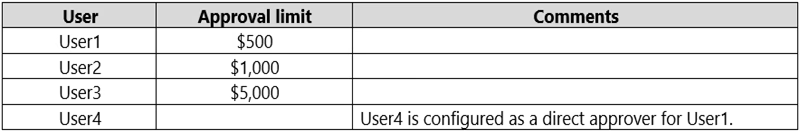
You create and enable an approval workflow. You configure the workflow to use the approver limit type Approver Chain.
To test the workflow, User1 creates a purchase order for $1,100 and runs the Send Approval Request function.
You need to identify the actions that occur when the workflow runs.
Which set of actions occurs?