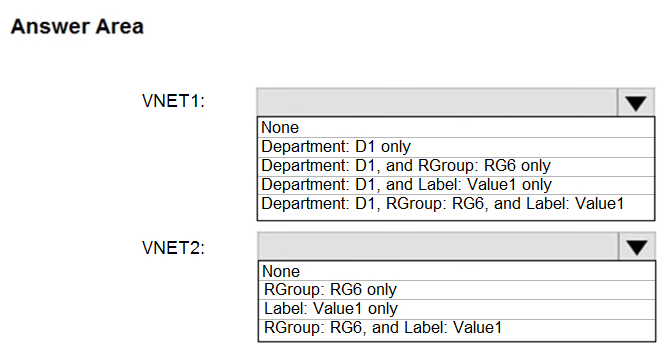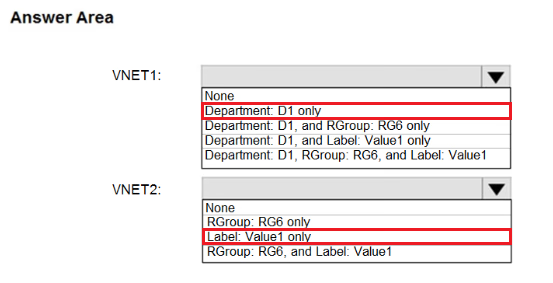HOTSPOT -
You have an Azure subscription that contains the resources shown in the following table:
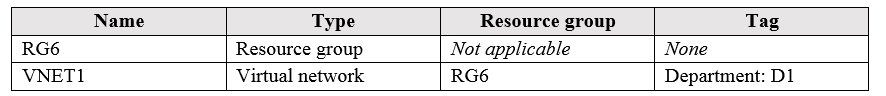
You assign a policy to RG6 as shown in the following table:
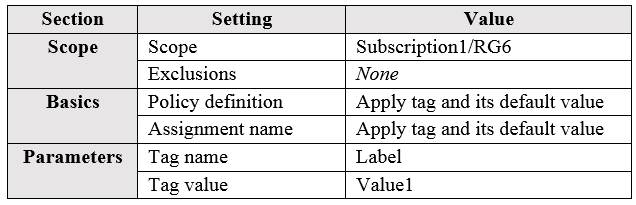
To RG6, you apply the tag: RGroup: RG6.
You deploy a virtual network named VNET2 to RG6.
Which tags apply to VNET1 and VNET2? To answer, select the appropriate options in the answer area.
NOTE: Each correct selection is worth one point.
Hot Area: