You have files and folders in Azure Data Lake Storage Gen2 for an Azure Synapse workspace as shown in the following exhibit.
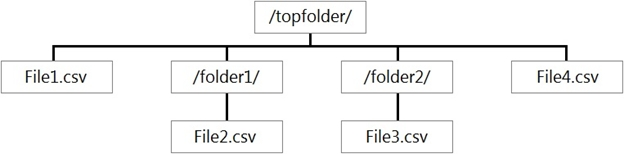
You create an external table named ExtTable that has LOCATION='/topfolder/'.
When you query ExtTable by using an Azure Synapse Analytics serverless SQL pool, which files are returned?