You have a Microsoft 365 E5 subscription that contains the groups shown in the following exhibit.
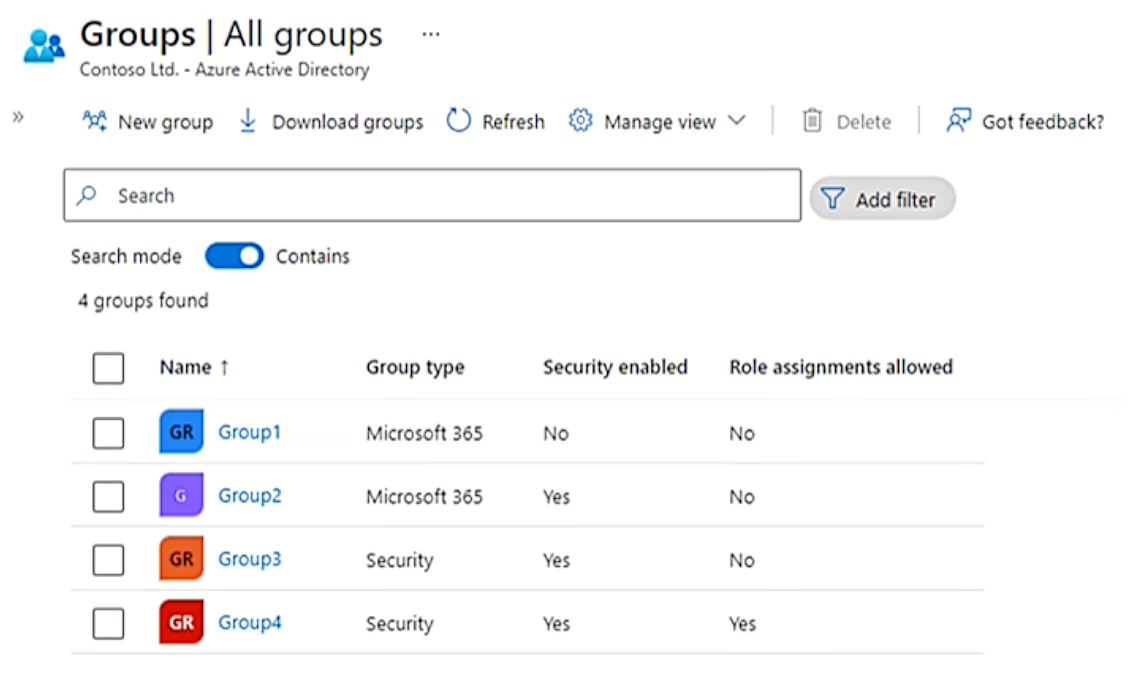
To which groups can you assign Microsoft 365 E5 licenses?
You have a Microsoft 365 E5 subscription that contains the groups shown in the following exhibit.
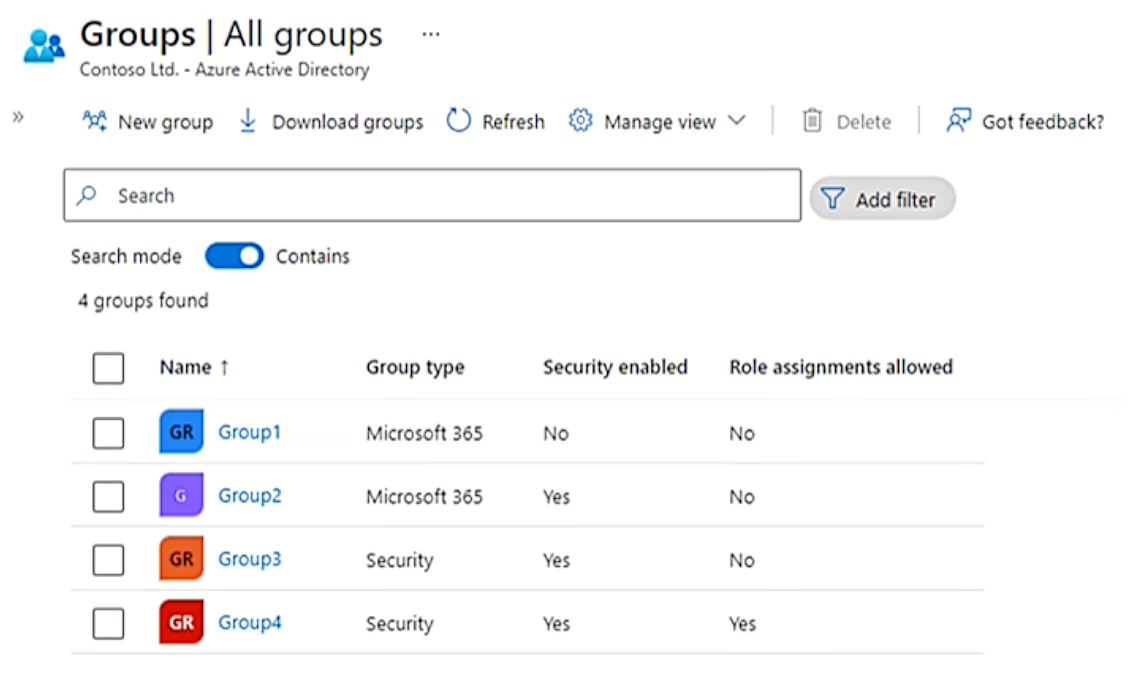
To which groups can you assign Microsoft 365 E5 licenses?
Microsoft 365 E5 licenses can be assigned to groups that are security-enabled. In the given exhibit, Group2, Group3, and Group4 are all security-enabled. Group1 is not security-enabled and therefore cannot be assigned licenses. Therefore, the correct groups to which Microsoft 365 E5 licenses can be assigned are Group2, Group3, and Group4.
Licenses can be assigned to any security group, including M365 security enabled. https://learn.microsoft.com/en-us/azure/active-directory/fundamentals/licensing-whatis-azure-portal?context=azure%2Factive-directory%2Fusers-groups-roles%2Fcontext%2Fugr-context#features Similar q from sc-300: https://www.examtopics.com/discussions/microsoft/view/51472-exam-sc-300-topic-1-question-1-discussion/
Microsoft 365 Groups with Security Enabled can be assigned with licences.
Concordo com grupo, 2 3 e 4
Given answer is wrong - it should be Group2, 3, 4
security enabled means you can include these groups in DACLs
Clearly Group 2, 3 and 4. A Security-enabled M365 group can be used for license assignment. Confirmed to still be the case in my lab.
Given Answer is correct: Group2: Microsoft 365 group, security enabled. Can be assigned licenses. Group3: Security group, security enabled. Can be assigned licenses. Group4: Security group, security enabled, allows role assignments. Can be assigned licences.
Licenses can be assigned to any security group in Microsoft Entra ID.