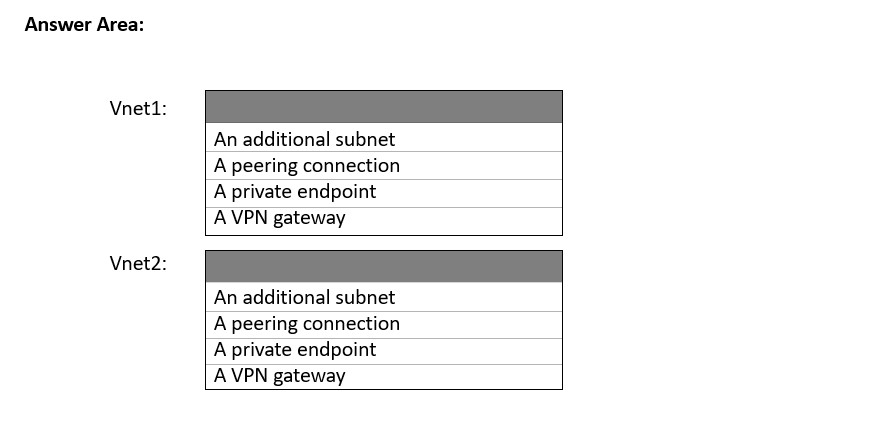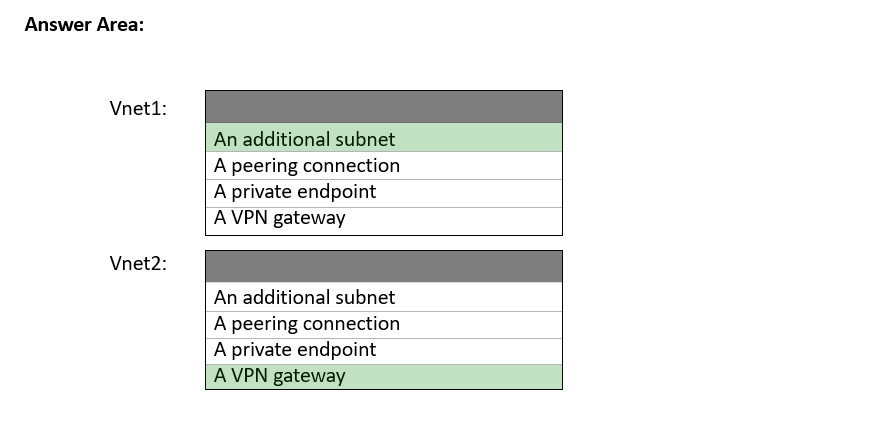HOTSPOT -
You have the Azure resources shown in the following table.
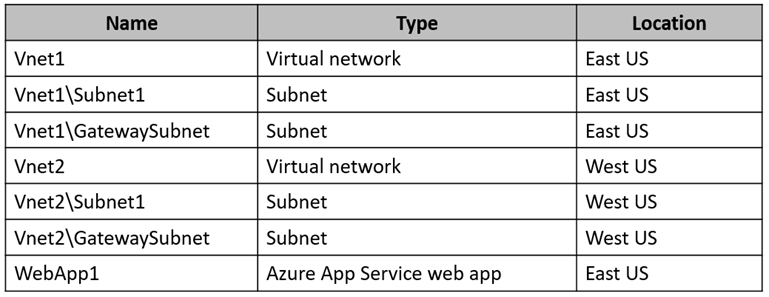
WebApp1 uses the Standard pricing tier.
You need to ensure that WebApp1 can access the virtual machines deployed to Vnet1\Subnet1 and Vnet2\Subnet1. The solution must minimize costs.
What should you create in each virtual network? To answer, select the appropriate options in the answer area.
Hot Area: