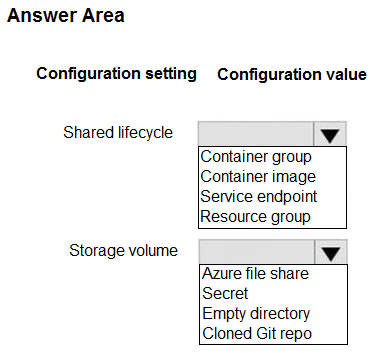HOTSPOT
-
You are developing an application that includes two Docker containers.
The application must meet the following requirements:
• The containers must not run as root.
• The containers must be deployed to Azure Container Instances by using a YAML file.
• The containers must share a lifecycle, resources, local network, and storage volume.
• The storage volume must persist through container crashes.
• The storage volume must be deployed on stop or restart of the containers.
You need to configure Azure Container Instances for the application.
Which configuration values should you use? To answer, select the appropriate options in the answer area.
NOTE: Each correct selection is worth one point.