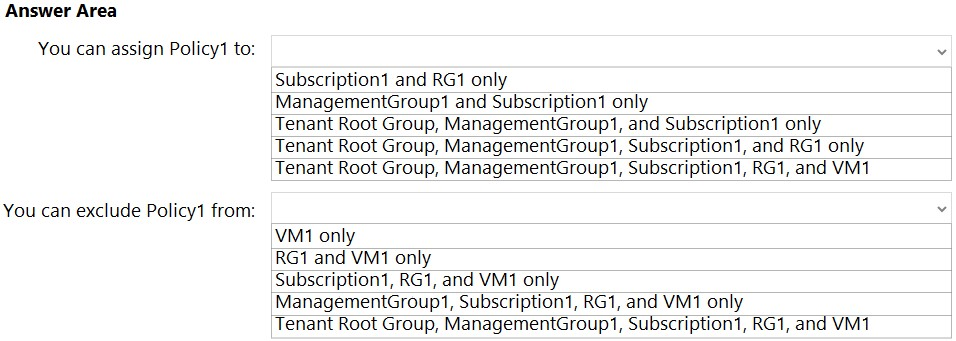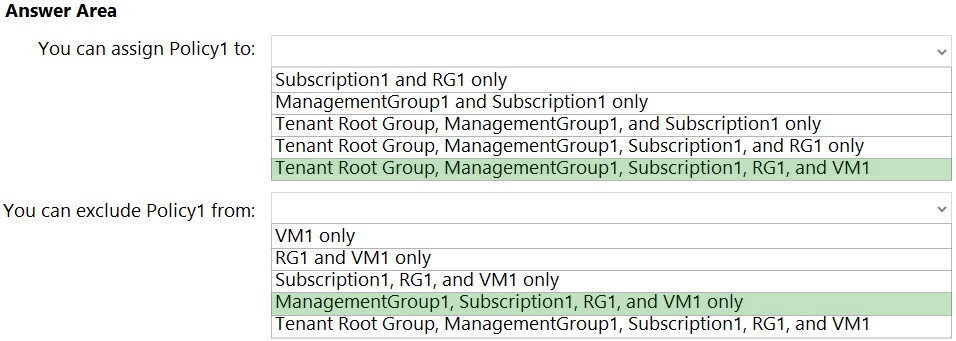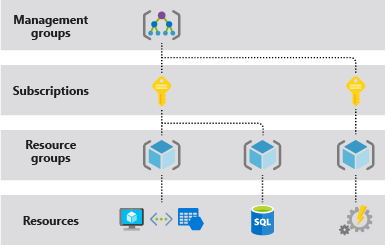HOTSPOT -
You have an Azure subscription that contains the hierarchy shown in the following exhibit.

You create an Azure Policy definition named Policy1.
To which Azure resources can you assign Policy1 and which Azure resources can you specify as exclusions from Policy1? To answer, select the appropriate options in the answer area.
NOTE: Each correct selection is worth one point.
Hot Area: