You have an Azure Active Directory (Azure AD) tenant that contains the following objects:
✑ A device named Device1
✑ Users named User1, User2, User3, User4, and User5
✑ Groups named Group1, Group2, Group3, Group4, and Group5
The groups are configured as shown in the following table.
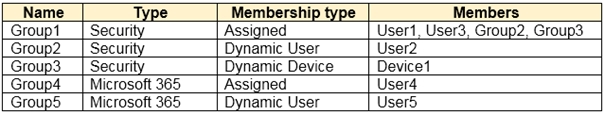
To which groups can you assign a Microsoft Office 365 Enterprise E5 license directly?