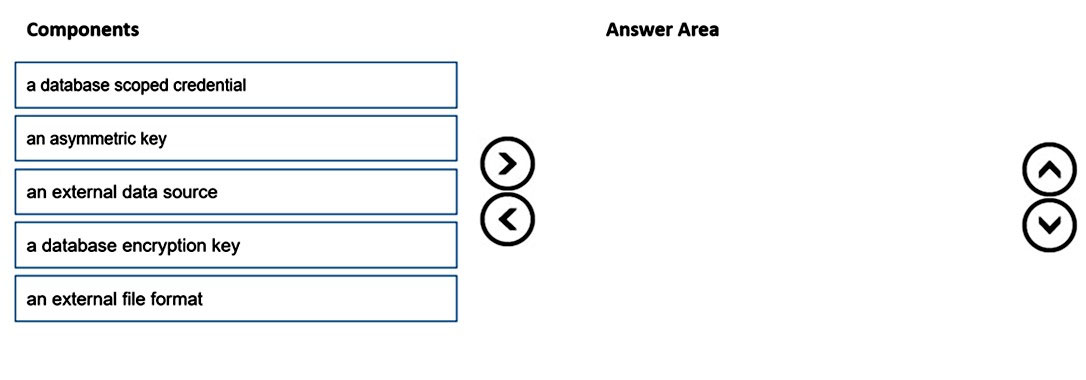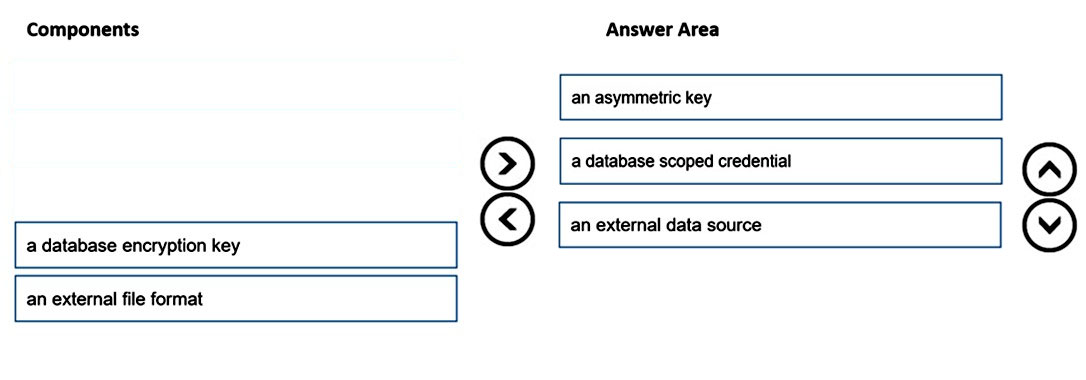DRAG DROP -
You are responsible for providing access to an Azure Data Lake Storage Gen2 account.
Your user account has contributor access to the storage account, and you have the application ID and access key.
You plan to use PolyBase to load data into an enterprise data warehouse in Azure Synapse Analytics.
You need to configure PolyBase to connect the data warehouse to storage account.
Which three components should you create in sequence? To answer, move the appropriate components from the list of components to the answer area and arrange them in the correct order.
Select and Place: