HOTSPOT -
Instructions: For each of the following statements, select Yes if the statement is true. Otherwise, select No.
NOTE: Each correct selection is worth one point.
Hot Area:
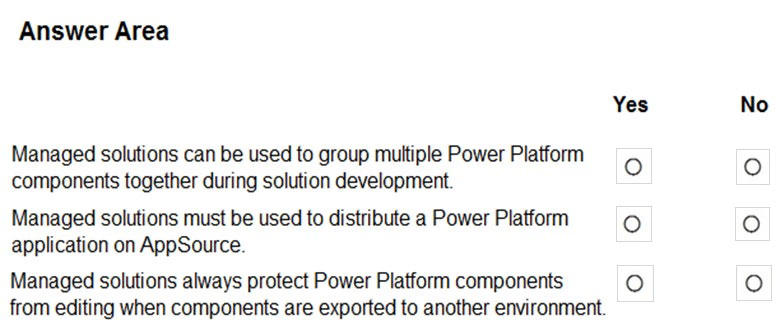
HOTSPOT -
Instructions: For each of the following statements, select Yes if the statement is true. Otherwise, select No.
NOTE: Each correct selection is worth one point.
Hot Area:
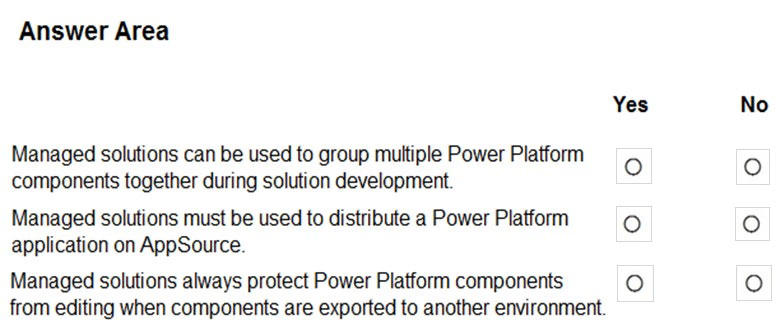
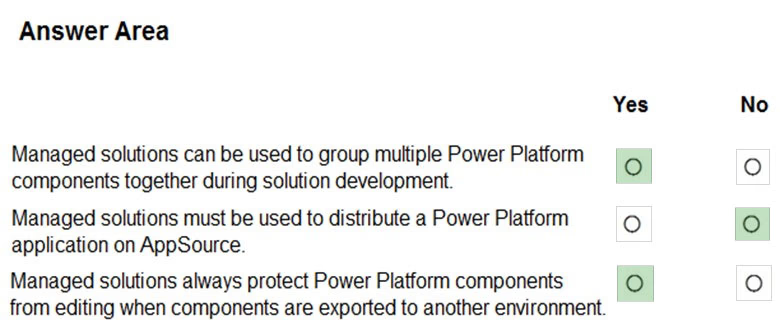
Box 1: Yes -
Managed solutions are used to deploy to any environment that isn't a development environment for that solution.
Box 2: No -
Unmanaged solutions can be exported either as unmanaged or managed.
Box 3: Yes -
You can't edit components directly within a managed solution. To edit managed components, first add them to an unmanaged solution.
Reference:
https://docs.microsoft.com/en-us/power-platform/alm/solution-concepts-alm
In my opinion: No Yes (https://docs.microsoft.com/en-us/power-apps/developer/data-platform/publish-app-appsource) Yes
Answer should be No -- Components can be grouped only in unmanaged solution, Yes-managed solution should be used to distribute in App source ,Yes
finally what is the correct answer
Not 100% sure, but: 1. YES 2. YES 3. YES My understanding: 1. "A component represents something that you can potentially customize. Anything that can be included in a solution is a component." SOURCE: https://learn.microsoft.com/en-us/power-platform/alm/solution-concepts-alm 2. "To publish an app to App Source you need to create a Managed Solution." SOURCE: https://powerusers.microsoft.com/t5/Power-Apps-Governance-and/Publish-Canvas-app-to-Appsource-without-showing-sourcecode/td-p/1351890 3. "You can't edit components directly within a managed solution." SOURCE: https://docs.microsoft.com/en-us/power-platform/alm/solution-concepts-alm
1. Yes 2. No, https://docs.microsoft.com/en-us/power-platform/alm/solution-layers-alm 3.Yes
1. YES 2. NO 3. YES
Use the following steps to prepare for submitting your app to be listed on Microsoft AppSource: Step 1: Create a Microsoft Partner Center account Step 2: Create a managed solution for your app Step 3: Create an AppSource package for your app Step 4: Store your package on Azure Storage
No Yes Yes
In my opinion: A- No (managed solution is only for test or Productions environment if you want to do it) B- Yes (https://learn.microsoft.com/en-us/power-apps/developer/data-platform/publish-app-appsource) C- Yes (it allows you to group the necessary components so that when importing a solution, you do not get errors about missing components)
- No - Yes - Yes
1)Yes 2) Yes 3) Yes. For One and three the answer is surely yes but no 2 seems to be confusing. Yes, you can distribute power platform applications through unmanaged solutions but to distribute on appsource the solution must be managed. (Unmanaged solutions can be used for application development and distribution within the same organization)
No - you can develop as managed or unmanaged solution Yes - https://learn.microsoft.com/en-us/power-apps/developer/data-platform/create-solution-app-appsource Yes
1.NO 2.YES EXPLANATION- https://learn.microsoft.com/en-us/power-apps/developer/data-platform/register-microsoft-partner-network Read the language if a step is must microsoft has mentioned that. 3.Yes
As per both chatGPT and Bard, the answer to all three is "YES"
Number 3 isn't fully clear, as technically you can edit managed components in a target environment via an unmanaged layer. So not technically correct that it protects them.
3 - Yes There are two types of solutions, Managed and Unmanaged. Number 3 clearly calls for managed solutions and components of those cannot be edited unless you add them to an unmanaged solution first. Source: https://docs.microsoft.com/en-us/power-platform/alm/solution-concepts-alm
Solutions are unmanaged while you are developing. When you want to export it, you can decide if you want a managed or unmanaged solution. So, if you are developing, the solution is unmanaged. For me, 1-No 2-Yes, 3-Yes
Can anyone give me the correct answer with explanation?
When you customize in the development environment, you're working in the unmanaged layer. Then, when you export the unmanaged solution as a managed solution to distribute to another environment, the managed solution is imported into the environment in the managed layer. More information: Solution layers
Yes, No (managed solutions are just one deployment option within the Power Platform. There are also unmanaged solutions, which provide a more flexible and open approach but require manual tracking and management of dependencies and versioning.) Yes
1) YES 2) NO - AppSource is Microsoft's marketplace for business applications, add-ins, and extensions, including those built on the Power Platform. While you can certainly distribute Power Platform applications on AppSource, it doesn't necessarily require that you use managed solutions. Instead, you can distribute your application as an unmanaged solution or package it differently depending on your preferences and requirements. 3) YES
In my opinion the answer to the third question is very ambiguous. You can't export a managed solution. You have to instead export an unmanaged solution as managed. However, this might not ALWAYS be the case. Exporting an unmanaged solution as unmanaged can be done when moving to another development environment or source control. Would you ever export a managed solution as an unmanaged, unmanaged solution? Probably not. But emphasis on the word ‘always’ in this question suggests to me that the answer is no. https://docs.microsoft.com/en-us/power-apps/maker/data-platform/export-solutions
No(Read the statement "during solution development"), Yes, Yes
1. Managed solutions can be used to group multiple Power Platform components together during solution development: No: Managed solutions are typically used in environments other than development, such as test, user acceptance testing (UAT), and production. Unmanaged solutions are used during development1. Managed solutions must be used to distribute a Power Platform application on AppSource: Yes: Managed solutions are required for distributing applications on AppSource because they ensure that the components are protected and cannot be modified by the end users1. Managed solutions always protect Power Platform components from editing when components are exported to another environment: Yes: Managed solutions protect components from being edited in the target environment. This helps maintain the integrity of the solution and prevents unauthorized changes1.
1. no - In unmanaged solutions, components can be grouped. 2. yes 3. yes