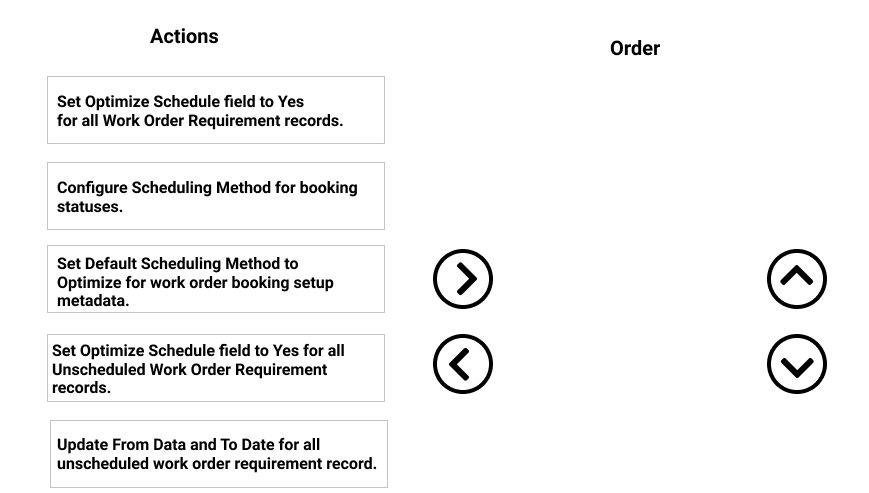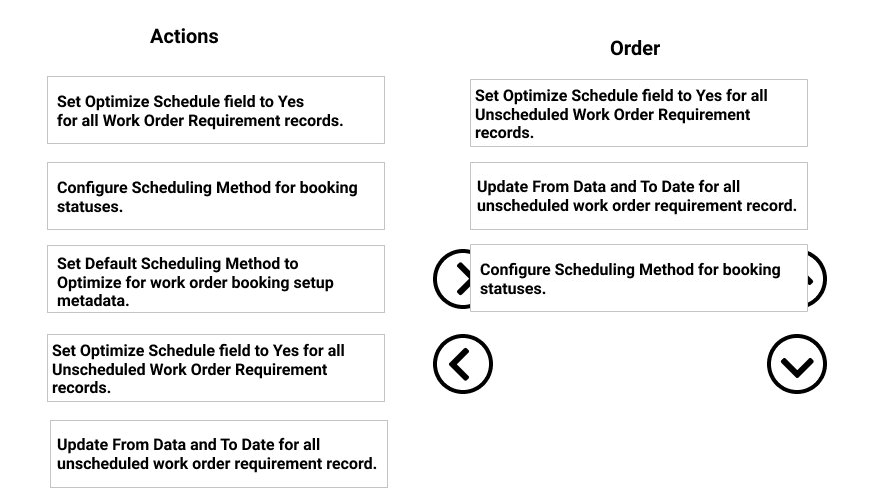DRAG DROP -
You are setting your environment to use Resource Scheduling Optimization (RSO). You have enabled Optimize Schedule for all Bookable Resources.
You need to complete the remaining steps to prepare your work order data for optimization.
Which three actions should you perform, in sequence, to achieve the goal? To answer, move the appropriate actions from the list of actions to the answer area and arrange them in the correct order.
Select and Place: