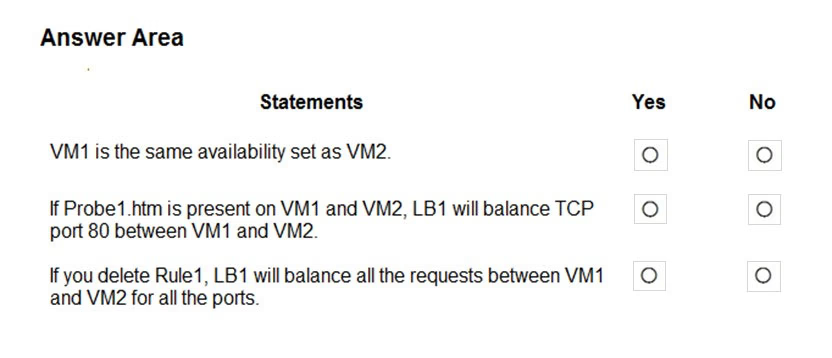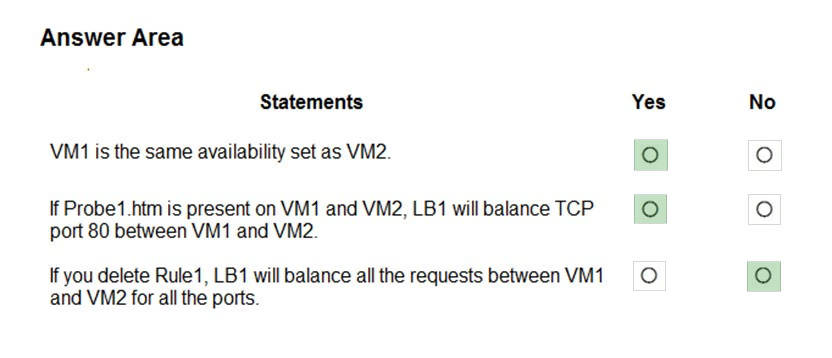HOTSPOT -
You have an Azure subscription that contains the resources in the following table.
You install the Web Server server role (IIS) on VM1 and VM2, and then add VM1 and VM2 to LB1.
LB1 is configured as shown in the LB1 exhibit. (Click the Exhibit tab.)
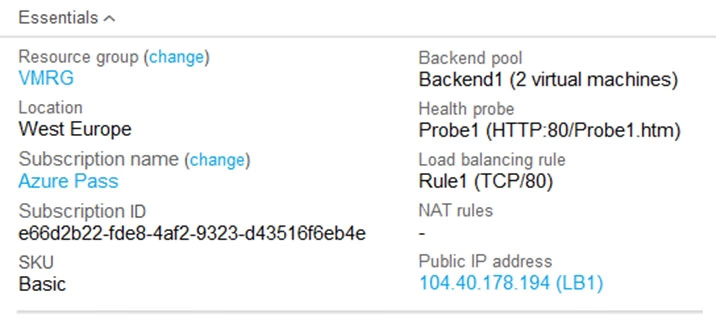
Rule1 is configured as shown in the Rule1 exhibit. (Click the Exhibit tab.)
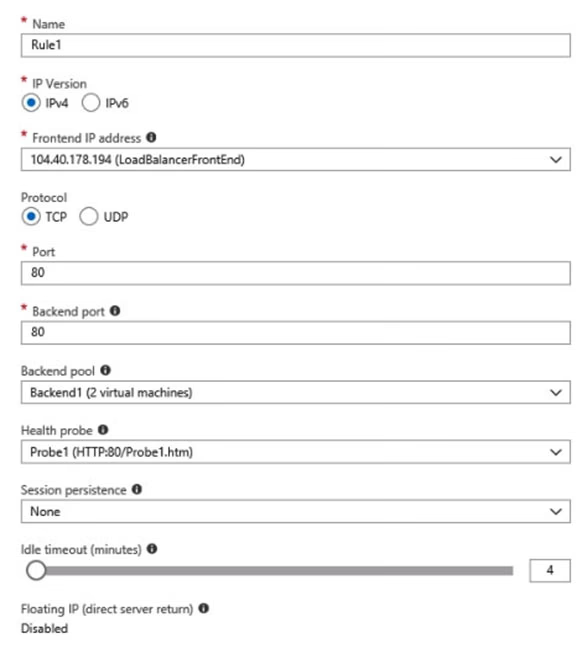
For each of the following statements, select Yes if the statement is true. Otherwise, select No.
NOTE: Each correct selection is worth one point.
Hot Area: