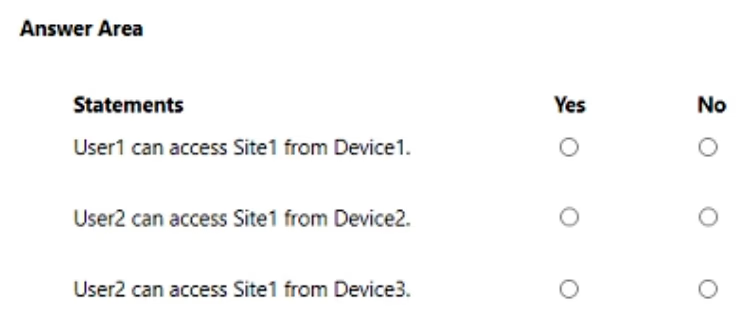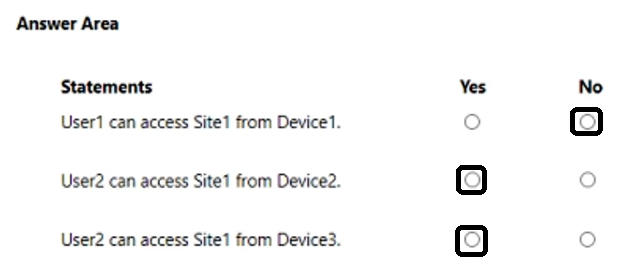HOTSPOT -
You have a Microsoft 365 E5 subscription that contains a Microsoft SharePoint Online site named Site1 and the users shown in the following table.
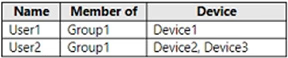
The devices are configured as shown in the following table.
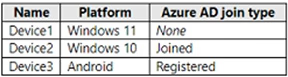
You have a Conditional Access policy named CAPolicy1 that has the following settings:
Assignments -
Users or workload identities: Group1
Cloud apps or actions: Office 365 SharePoint Online
Conditions -
Filter for devices: Exclude filtered devices from the policy
Rule syntax: device.displayName -startsWith "Device"
Access controls -
Grant -
Grant: Block access -
Session: 0 controls selected -
Enable policy: On -
For each of the following statements, select Yes if the statement is true. Otherwise, select No.
NOTE: Each correct selection is worth one point.