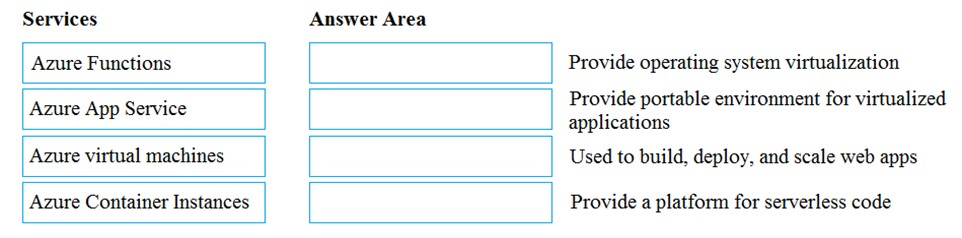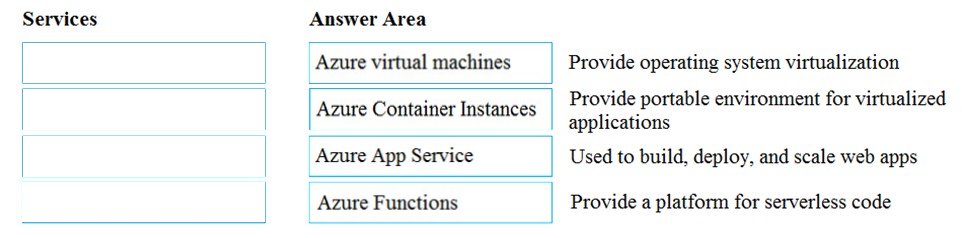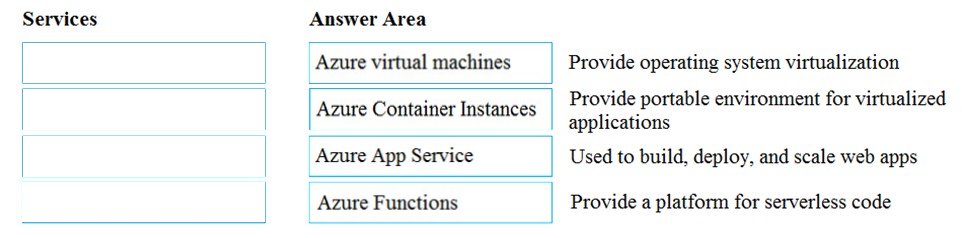
Box 1:
Azure virtual machines provide operation system virtualization.
Azure Virtual Machines (VM) is one of several types of on-demand, scalable computing resources that Azure offers. Typically, you choose a VM when you need more control over the computing environment than the other choices offer.
Box 2:
Azure Container Instances provide portable environments for virtualized applications.
Containers are becoming the preferred way to package, deploy, and manage cloud applications. Azure Container Instances offers the fastest and simplest way to run a container in Azure, without having to manage any virtual machines and without having to adopt a higher-level service.
Containers offer significant startup benefits over virtual machines (VMs). Azure Container Instances can start containers in Azure in seconds, without the need to provision and manage VMs.
Box 3:
Azure App Service is used to build, deploy and scale web apps.
Azure App Service is a platform-as-a-service (PaaS) offering that lets you create web and mobile apps for any platform or device and connect to data anywhere, in the cloud or on-premises. App Service includes the web and mobile capabilities that were previously delivered separately as Azure Websites and Azure Mobile
Services.
Box 4:
Azure Functions provide a platform for serverless code.
Azure Functions is a serverless compute service that lets you run event-triggered code without having to explicitly provision or manage infrastructure.
References:
https://docs.microsoft.com/en-us/azure/virtual-machines/windows/overview https://docs.microsoft.com/en-us/azure/security/fundamentals/paas-applications-using-app-services https://docs.microsoft.com/en-us/azure/azure-functions/ https://docs.microsoft.com/en-us/azure/container-instances/container-instances-overview