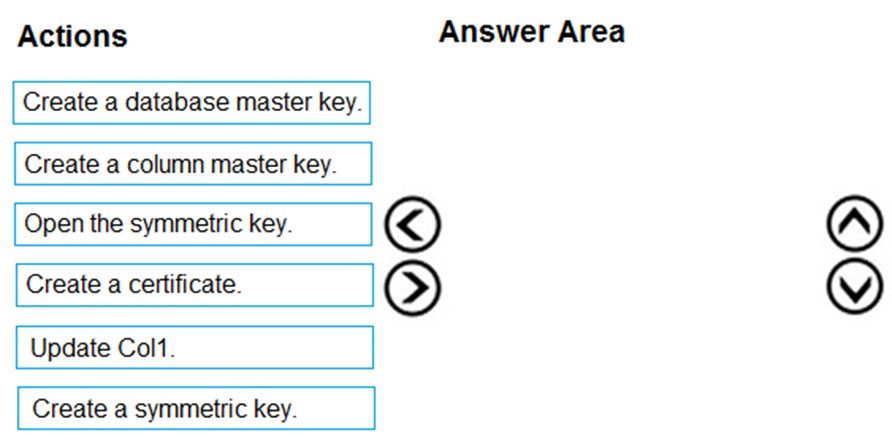Use the following steps for column level encryption:
1. Create a database master key (Step 1)
2. Create a self-signed certificate for SQL Server (Step 2)
3. Configure a symmetric key for encryption (Step 3)
4. Encrypt the column data (this includes Open the symmetric key - Step 4)
5. Query and verify the encryption
Step 1: Create a database master key
Create a database master key for column level SQL Server encryption
In this first step, we define a database master key and provide a password to protect it. It is a symmetric key for protecting the private keys and asymmetric keys.
Step 2: Create a certificate.
Create a self-signed certificate for Column level SQL Server encryption
In this step, we create a self-signed certificate using the CREATE CERTIFICATE statement. You might have seen that an organization receives a certificate from a certification authority and incorporates into their infrastructures. In SQL Server, we can use a self-signed certificate without using a certification authority certificate.
Step 3: Create a symmetric key.
Configure a symmetric key for column level SQL Server encryption.
In this step, we will define a symmetric key that you can see in the encryption hierarchy as well. The symmetric key uses a single key for encryption and decryption as well.
Step 4: Open the symmetric key -
Data encryption.
Let's encrypt the data in this newly added column.
In a query window, open the symmetric key and decrypt using the certificate. We need to use the same symmetric key and certificate name that we created earlier
Etc.
Reference:
https://www.sqlshack.com/an-overview-of-the-column-level-sql-server-encryption/