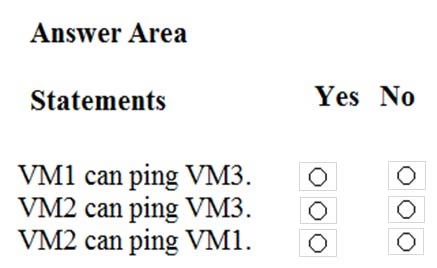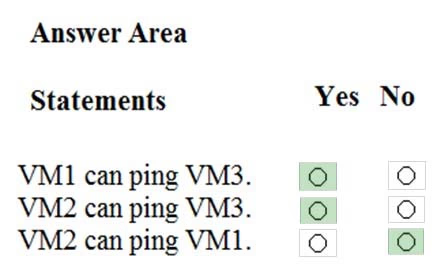HOTSPOT -
You have an Azure subscription named Subscription1. Subscription1 contains the virtual networks in the following table:
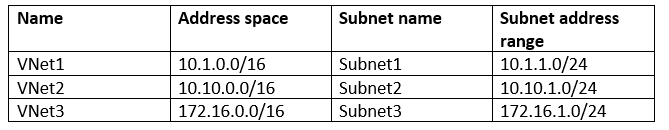
Subscription1 contains the virtual machines in the following table:
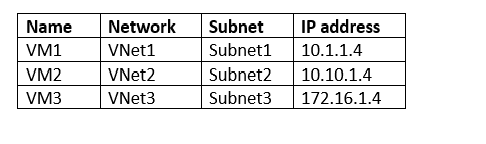
The firewalls on all the virtual machines are configured to allow all ICMP traffic.
You add the peerings in the following table:
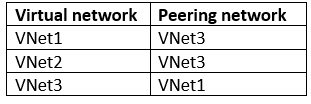
For each of the following statements, select Yes if the statement is true. Otherwise, select No.
NOTE: Each correct selection is worth one point.
Hot Area: